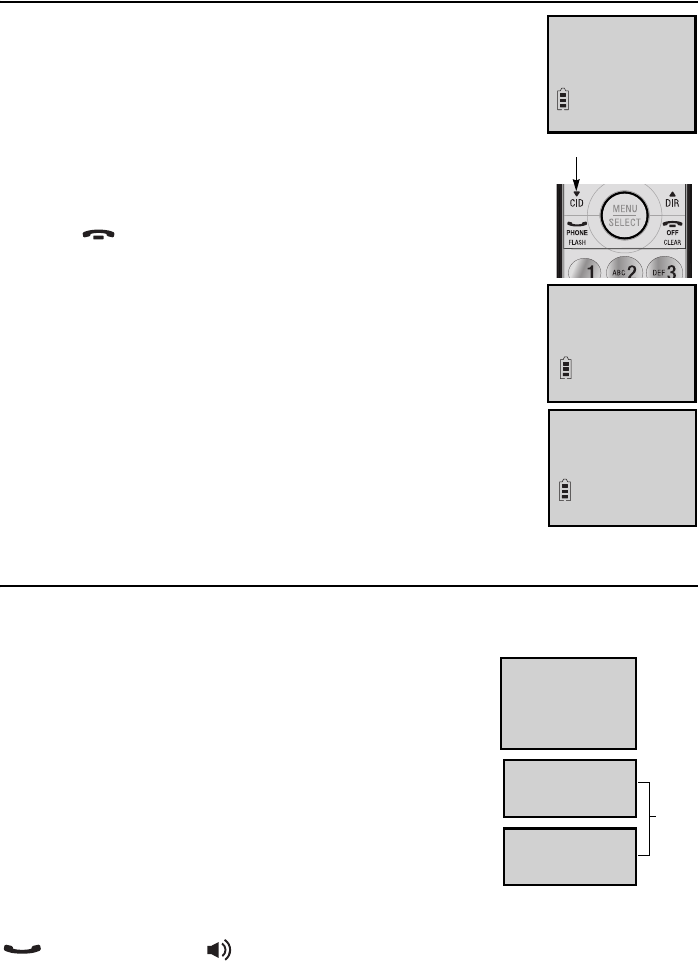
Caller ID
36
Caller ID history
To review the caller ID history
1. When a handset is in idle mode, press TCID to review
the caller ID history in reverse chronological order
starting with the most recent call.
-OR-
You can also review the caller ID history by pressing
MENU/SELECT, then press TCID or DIRS to scroll to
>CALL LOG, then press
MENU/SELECT twice to REVIEW.
2. Press TCID or DIRS to scroll through the list.
3. Press OFF/
CLEAR to exit the caller ID history.
You hear a double beep when the list reaches the
beginning or end of the call log.
Make a call log entry ready to dial
Although the incoming call log entries have 10 digits (the area code plus the
seven-digit number), in some areas, you might need to dial only the seven
digits, 1 plus the seven digits, or 1 plus the area code
plus the seven digits. You can change and store the
number of digits that you dial in the call log.
While reviewing the call log, press # repeatedly to
show different dialing options for local and long
distance numbers before dialing or saving the
telephone number in the directory.
Press 1 repeatedly if you need to add or remove 1 in
front of the telephone number before dialing or saving
it in the directory.
When the number shows in the correct format for dialing, press
PHONE/
FLASH or SPEAKER to call the number.
7!NJTTFE!DBMMT!
IBOETFU!2
999.994.3556
Spcfsu!Cspxo
911.333.4222
Dibsmjf!Kpi otpo
TCID
994.3556
2.994.3556
999.994.3556
2.999.994.3556
994.3556
2.994.3556
999.994.3556
2.999.994.3556
Press #
Press
1
21;12
BN
:036
:;12
BN
:036
21;12
BN
:036
9;12
BN
:036


















