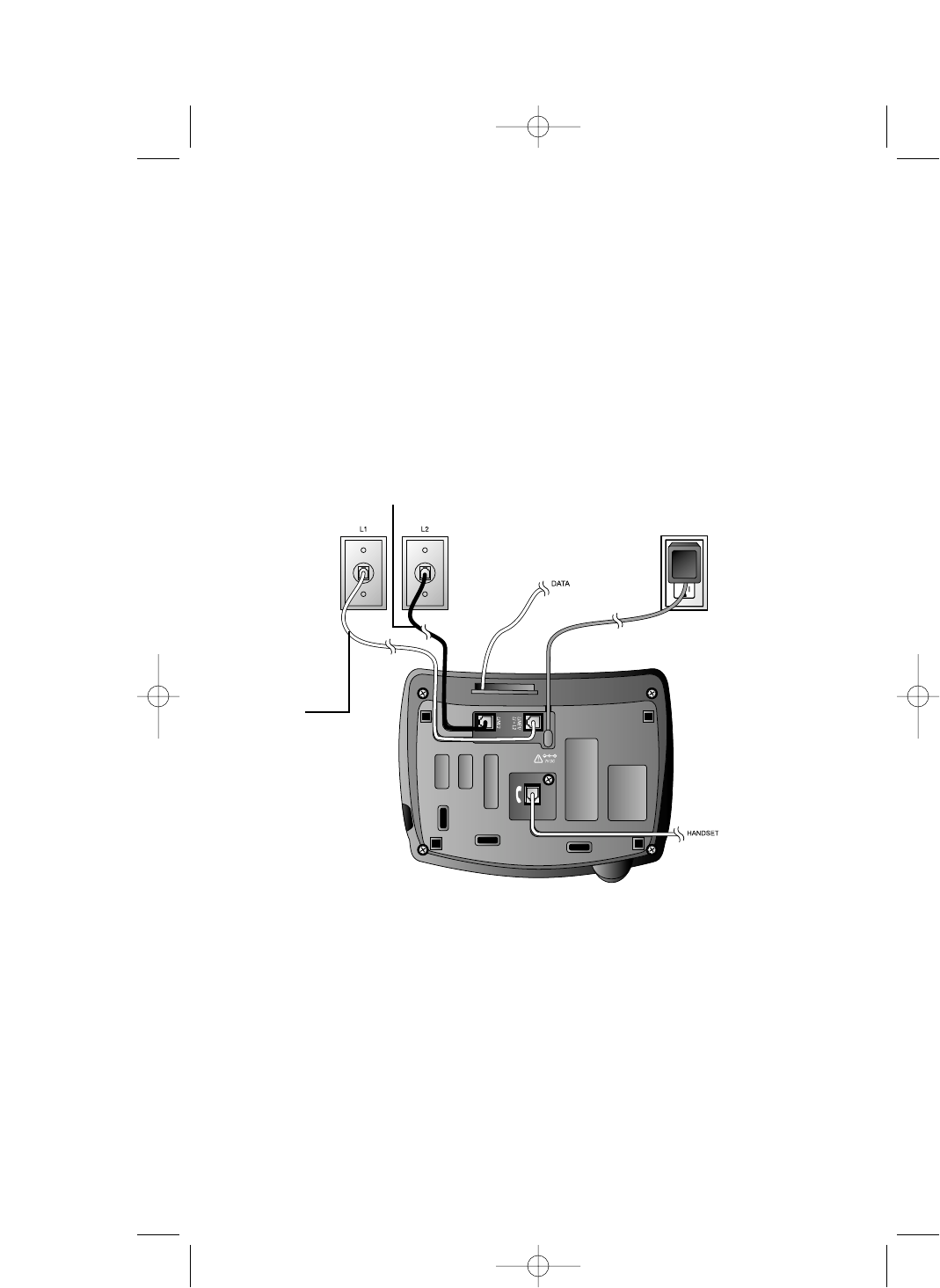
4 Confirm Lines 1 and 2.
To determine which line is which, press L and call one of your
telephone numbers. If you hear a busy signal, Line 1 is the number
you called. If Line 2 rings, it is the number you called.
5 Install spare battery (optional).
If you wish to install a spare battery (purchased separately) in the
built-in spare battery charger on the left side of this phone, please
refer to “Spare Battery” in the BATTERIES section of this manual for
detailed instructions.
INSTALLATION
4
Standard
electrical
outlet
Modular
jack for
Line 2
Modular
jack for
Line 1
Clear
line cord
Black line cord
• If you have two separate one-line jacks, use both line cords.
Insert one end of the clear cord into the jack labeled
LINE1/L1 + L2 on the underside of the base. Insert the other
end of this cord into the modular jack for Line 1. Insert one
end of the black cord into the jack labeled LINE 2 under the
base, then insert the other end into the modular jack for
Line 2. Make sure the cords snap firmly into place.
2462_00_1 ATT CIB 1/28 1/28/02 9:52 AM Page 4


















