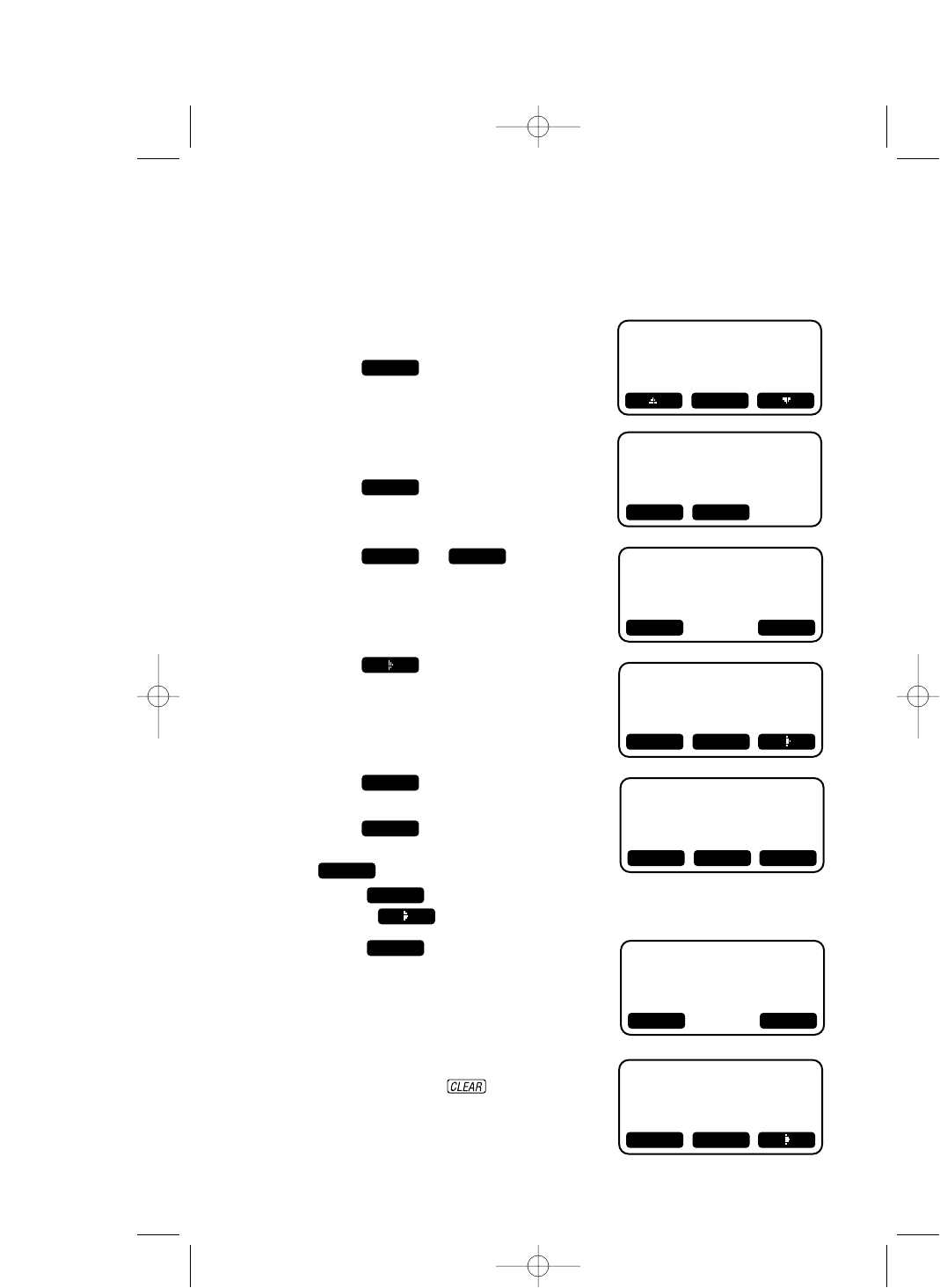
24
Edit a Memory Number
1 Follow Steps 1–3 under
“View a Memory Number.”
2 Press .
3 Press .
4 Press or .
5 Press to move the cursor to
where you want to begin editing.
Press for more editing
choices. The screen displays:
Press to delete numbers,
then enter new numbers. Press
to enter a dialing pause.
Press . To continue editing,
use the to reposition the cursor.
6 Press to save the edits.
The screen displays:
Repeat Steps 4-6 if you need to
edit the name or number for this
entry.
7 Press and hold O(CLEAR) on the
handset or press on the base to
exit and save edits.
SAVE
BACK
PAUSE
DEL
MORE
NUMNAME
EDIT
EDIT
TELEPHONE MEMORY
AT THE BASE OR HANDSET
MANUEL
555-0013
SAVE MORE
MANUEL
555-0013
DEL EDIT
MANUEL
555-0013
EDIT
MANUEL
555-00
DEL BACK PAUSE
MANUEL
555-0021
SAVE MORE
MANUEL
555-0013
NAME NUM
MANUEL
555-0013
NAME NUM
2462_00_1 ATT CIB 1/28 1/28/02 9:52 AM Page 24


















