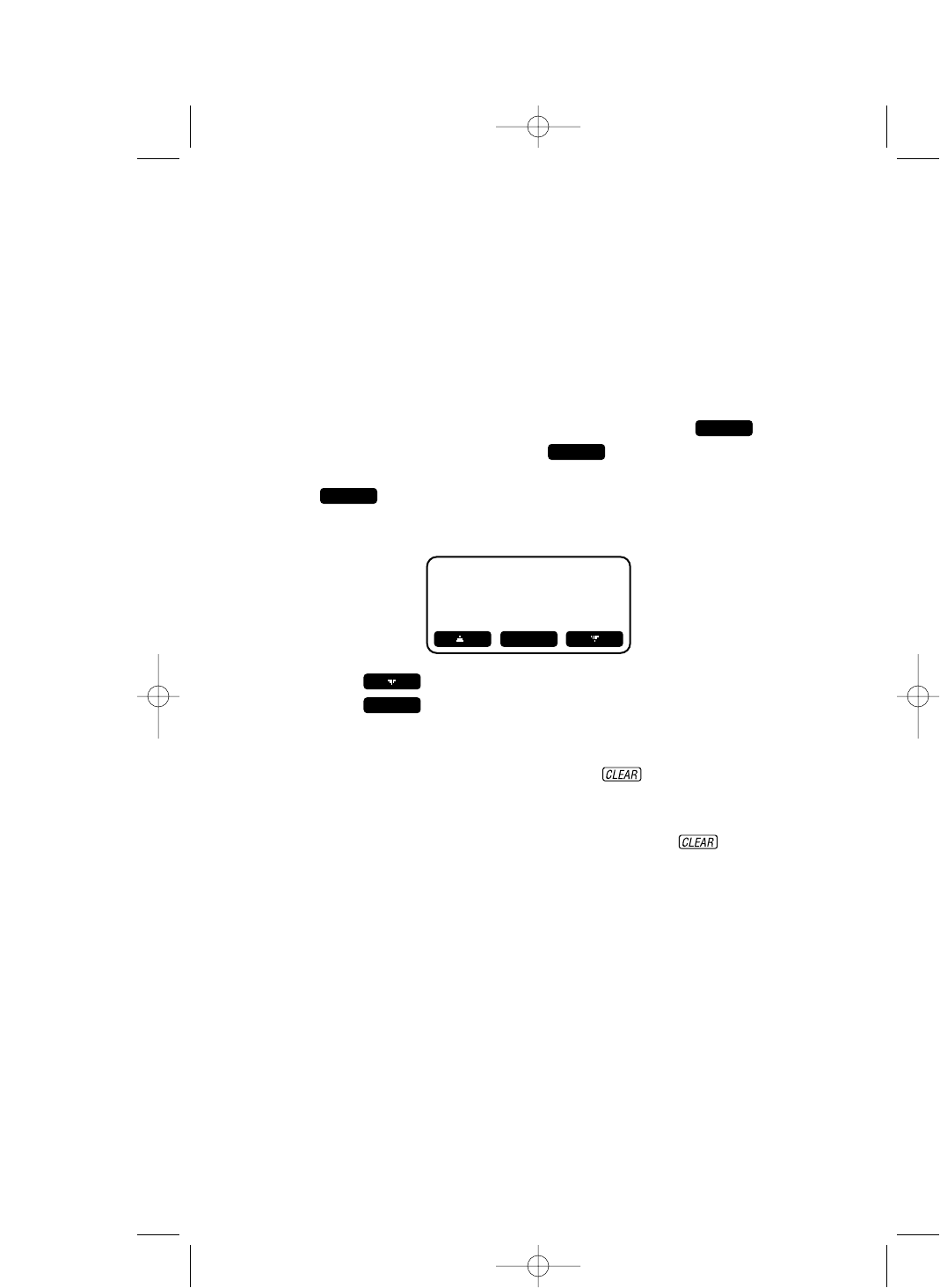
10
Answering System (ITAD) Setup
This answering system has two voice mailboxes. Mailbox 1 is used for
Line 1 and Mailbox 2 is used for Line 2. Some answering system features
are set independently for Mailbox 1 (Line 1) and Mailbox 2 (Line 2).
1 Press O on the base and follow screen prompts to turn the
ITAD on for both lines.
2 From the idle screen at the base or handset press .
3 Select MAILBOXES, then press .
4 Select MAILBOX 1 SETUP or MAILBOX 2 SETUP, then press
.
The screen displays a list of the feature settings:
OK
OK
MENU
5 Press until the feature you want to set is highlighted.
6 Press .
7 Follow the directions for each feature as described in “Answering
System (ITAD) Features”.
8 Press O(CLEAR) on the handset or on the base to return
to the Setup menu
— OR —
Press and hold O(CLEAR) on the handset or on the base
to return to the idle screen.
SET
FEATURE SETTINGS
ANSWER + RECORD
REVIEW/CHNG OGM
SEC. CODE: 5000
# OF RINGS: 4
SET
2462_00_1 ATT CIB 1/28 1/28/02 9:52 AM Page 10


















