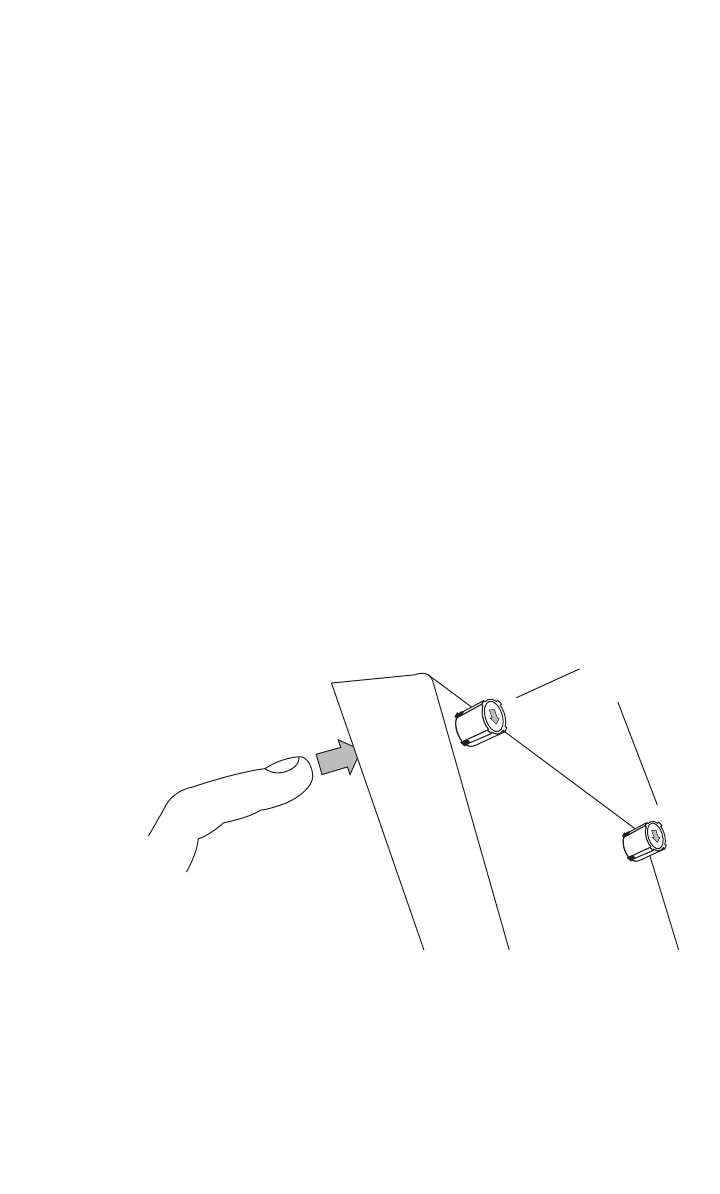
• If you have two separate jacks, plug the free end of the cord
with the blue plugs into the modular wall jack for Line 1. Plug
the free end of the cord with the clear plugs into the modular
wall jack for Line 2. Make sure the cords snap firmly into
place. Place the phone on the wall jack mounting studs and
pull down until it is held firmly in place.
7 Connect the handset to the telephone.
Plug the coiled cord into the handset jack on the side of the
phone. Plug the other end of the coiled cord into the handset, and
then hang up.
8 Follow Steps 6 through 16 in “Table/Desk Installation.”
Table/Desk Installation
1 (Optional) You can adjust how much the phone tilts by pushing
outward with your thumbs on the recessed “feet.” Remove the
base by placing your thumbs in the two openings at the large end
of the base. Push down with your thumbs, and lift the base up and
away from the phone. Push the feet out from the other side, until
they snap into place.
INSTALLATION
6
Recessed
feet


















