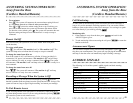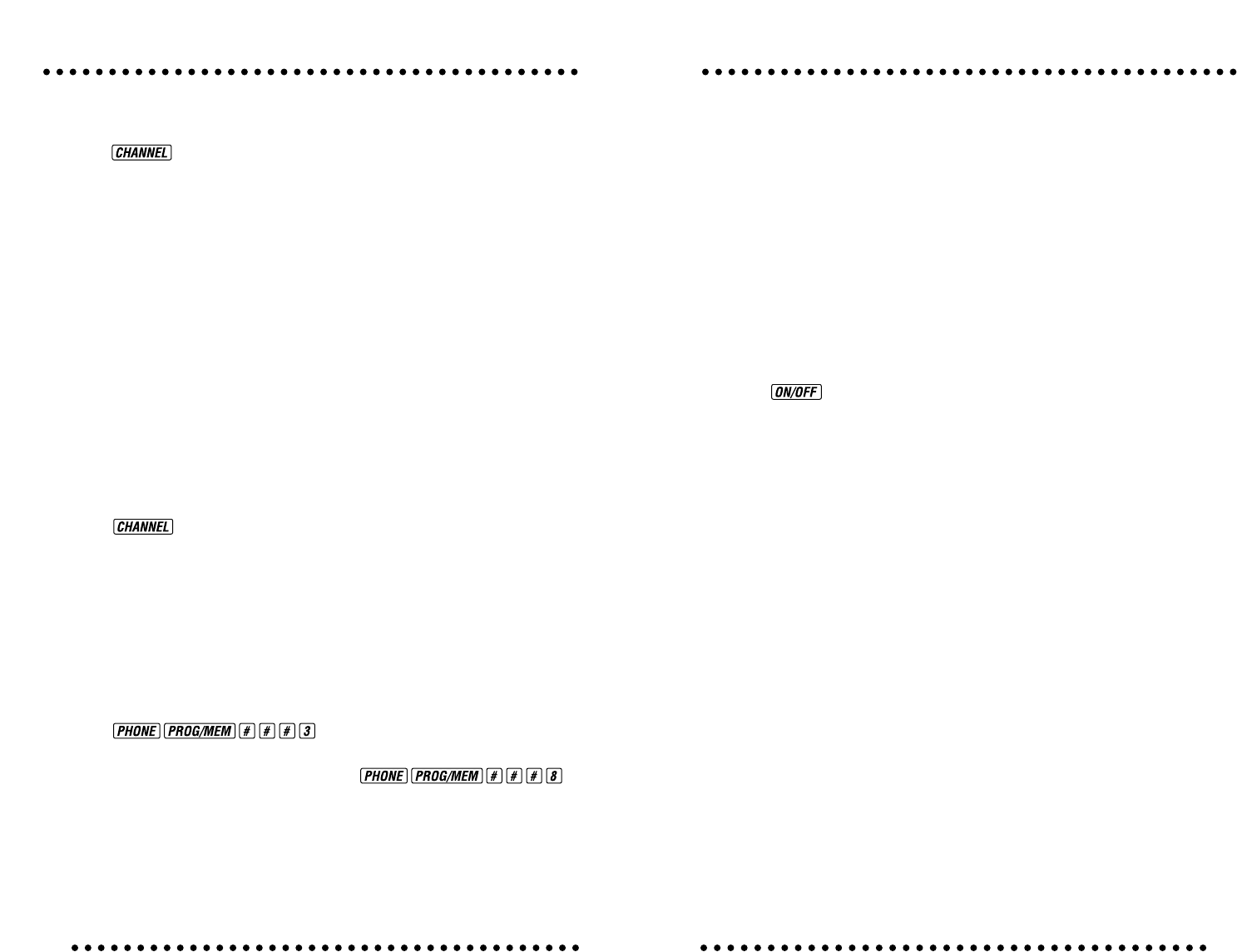
IN CASE OF DIFFICULTY
If you hear noise or interference when using the phone
• You may be out of range. Move closer to the base.
• Press to change to another of the 25 channels available. If the noise
is exceptionally loud, move closer to the base before changing channels.
• Household appliances plugged into the same circuit as the base can
sometimes cause interference. Try moving the appliance or the base to
another outlet.
• The layout of your home or office may be limiting the operating range.
Try moving the base to another location, preferably on an upper floor.
If the phone does not ring when you receive a call
• Make sure the handset ringer switch is set to ON.
• Make sure the telephone line cord is connected firmly to the base and the
telephone jack. Make sure the power cord is plugged into an outlet not
controlled by a wall switch.
• You might be too far from the base. Move closer to the base.
• You might have too many extension phones on your telephone line to
allow all of them to ring. Try unplugging some of the other phones.
If you hear other calls while using the phone
• Press to change to another channel.
• Disconnect the base from the telephone jack, and plug in a corded
telephone. If you still hear other calls, the problem is probably in your
wiring or local service. Call your local phone company.
If your telephone misdials or you don’t hear the other person right away
• It might take a few seconds for your handset to find a good connection to
the phone system. While it is searching, the PHONE light blinks rapidly.
Do not start dialing until the PHONE light is on steadily.
• If you have dial pulse (rotary) service, you’ll need to set the dial mode.
Press .
• If you have TONE service and you hear strange clicks while you are dial-
ing, you’ll need to set the dial mode. Press .
If you hear noise in the handset and the buttons don’t work
The base unit and handset might not be set to the same security code. Place the
handset in the base for at least 15 seconds to reset the security code.
32 33
IN CASE OF DIFFICULTY
If this answering system does not work properly, try the following suggestions
before seeking repair assistance.
If messages are incomplete
• If a caller leaves a very long message, part of it may be lost when the
system disconnects the call after three minutes.
• If the caller pauses for more than seven seconds, the system stops
recording and disconnects the call.
• If the system’s memory becomes full during a message, the system stops
recording and disconnects the call.
If you have difficulty hearing messages
Check the VOLUME setting.
If the system does not answer after correct number of rings
• Make sure that the two-digit message counter in the base is on. If it is off,
press .
• If TOLL SAVER is on, the number of rings changes from four to two
when you have new messages waiting. See “Ring Select.”
• In some cases, the system may be affected by the ringing system used by
the local telephone company.
• If the memory is full or the system is off, the system answers after
10 rings.
If CL appears in Message Counter
If the clock stops running because of a power failure, CL blinks in the Message
Counter to indicate that the clock should be reset. See “Setting the Clock.”
If the system does not respond to remote commands from a remote
touch tone phone
• Make sure you are calling from a touch tone phone. When you dial a
number, you should hear tones. If you hear clicks instead, the phone is not
a touch tone telephone.
• The answering system may not detect the Remote Access Code while your
announcement is playing. Try waiting until the announcement is over
before entering the code.
• Make sure you enter your Remote Access Code correctly.
• There may be noise or interference on the phone line you are using. Press
keys firmly.