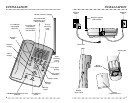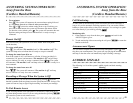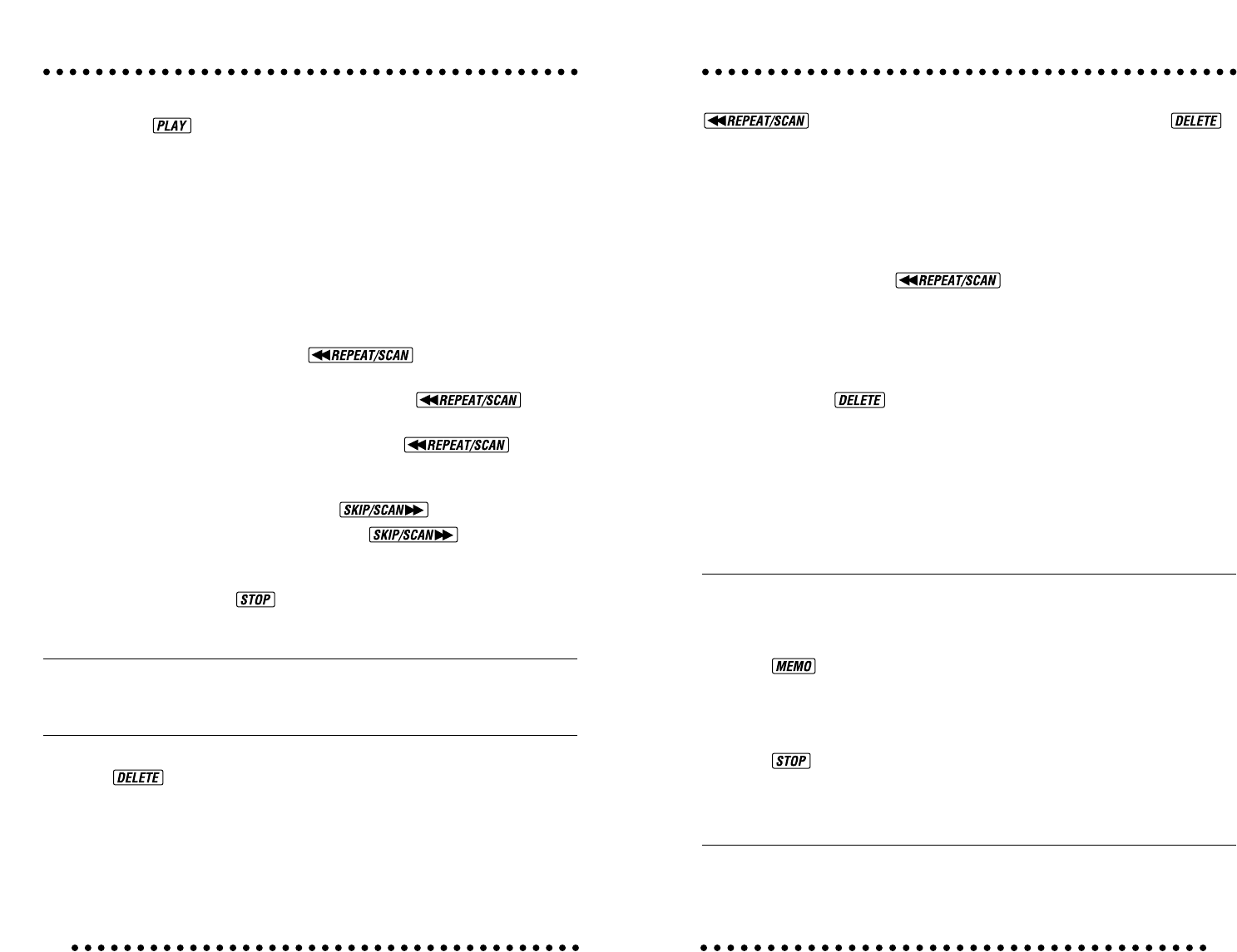
To make sure you are deleting the right message, you can press
to replay the message after listening to it, then press
while the message is playing.
After the system reaches the end of the last message, any messages that were
not deleted are renumbered, and the Message Counter shows the total number
of messages remaining.
To replay a deleted message:
• Before the system announces “End of messages,” a deleted message can
be replayed by pressing until the number of the message
is displayed in the Message Counter. However, once the system announces
“End of messages,” a deleted message cannot be replayed.
To delete ALL messages:
1 Listen to all your messages.
2 Press and hold . The system deletes the messages and you will
hear “Messages deleted.” The Message Counter will return to 0.
*
NOTE: This system has a safety feature that prevents you from
accidentally deleting new messages. If there are new messages among
those you are trying to delete, you will hear an error tone and none of your
messages will be deleted.
Recording a Memo
You can record a memo through the microphone in the base and play it as if it
were an incoming message.
To record a memo:
1 Press on the base.
2 You will hear a beep and 0 will display in the Message Counter.
3 Start speaking towards the microphone. The elapsed time of your memo
will show in seconds in the memory counter.
4 Press to stop recording.
The system stores and treats your memo as a message.
Power Failures
With the MESSAGE GUARD Power Fail Protection System, your messages
and announcement will be saved even in the event of a power failure.
ANSWERING SYSTEM OPERATION: At the Base ANSWERING SYSTEM OPERATION: At the Base
To play only your new messages:
1 Hold down for about two seconds.
2 The system displays the number of the first new message and begins to
play that message.
3 If there are no new messages, you will hear “No new messages” and the
Message Counter will go blank.
At the beginning of each message, the system announces the day and time the
message was received. While the message is playing, the Message Counter
displays the number of the message. After the last message has been played,
the system announces “End of messages.”
The following options are available during playback:
• To repeat an entire message, press while the message is
playing.
• To back up to an earlier message, repeatedly press until
the number of that message is displayed.
• To repeat part of a message (review), hold down for a few
seconds, then release it to resume playing. (The system chirps while the
button is held down.)
• To skip ahead to a later message, press .
• To skip part of a message (cue), hold down for a few
seconds, then release it to resume playing. (The system chirps while the
button is held down.)
• To stop playback, press .
Saving Messages
The system saves your messages automatically if you do not delete them.
Deleting Messages
To delete a selected message:
• Press while the message you want to delete is being played and its
message number is being displayed.
The system erases the message corresponding to the number shown in
the Message Counter, beeps once, and continues with the next message
(or announces “End of messages”).
20 21