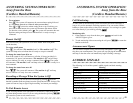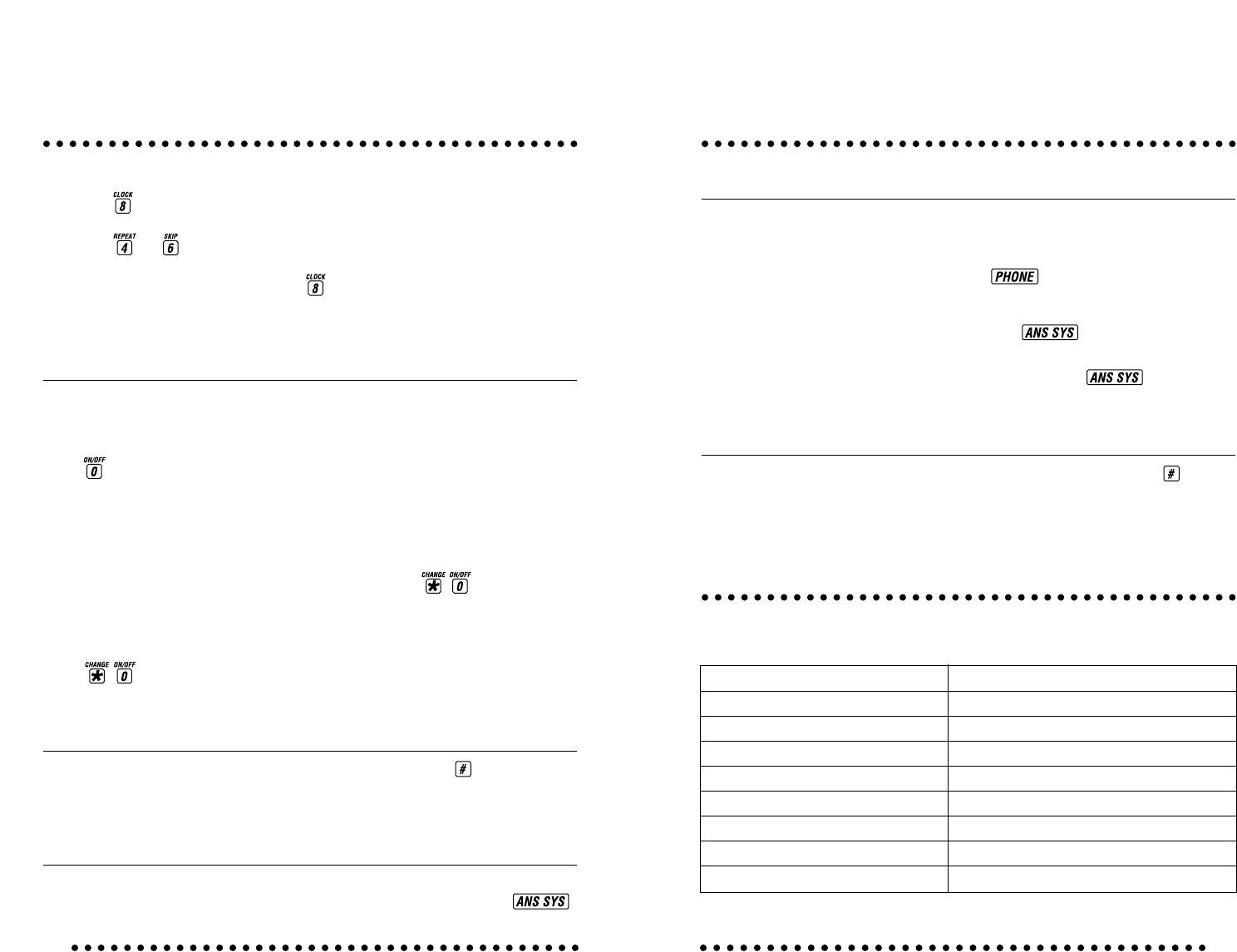
Call Monitoring
As calls come in, the answering system will answer and record messages as
long as it is set for automatic answering operation. You can use the cordless
handset to listen to the callers as they leave messages. You can begin to speak
to a caller directly if you wish by pressing .
Monitoring calls:
1 If the handset is away from the base, press and wait for the
ANS SYS light to go on.
2 To end monitoring without answering the call, press or return the
handset to the base.
Announcement Bypass
You can instruct frequent callers who use touch tone phones to press when
they hear your announcement. The system will stop playing the announcement
and beep so that the caller can immediately begin recording a message.
4 To set minutes:
Press . The system will announce the current minute setting followed
by “To change, press 6 or 4. Press 8 when you are done.”
Press or to move the minute setting down or up. Each time you
press one of these buttons, the system will announce the minute. When
you hear the correct minute, press . The system will announce the new
day/time setting and beep twice to indicate that it is ready to accept a
command.
Remote On/Off
You can also turn your system on or off from another touch tone phone
(or the handset).
To review on/off status:
Press . You will hear “The machine is on” or “The machine is off.” The
system will beep twice to indicate that it is ready to accept a command.
To change the status from off to on:
Even if the system is off, it will answer a call after 10 rings (provided it is
connected to AC power) and announce “The machine is off” and will beep
twice to indicate it is ready to accept a command. Press . The system
will announce “The machine is on” and beep twice to indicate it is ready for a
new command.
To change the status from on to off:
Press . The system will announce “The machine is off” and beep
twice to indicate it is ready for a new command.
Recording a Message When the System is Off
If the system is off, you can still leave a message by pressing from the
handset or another touch tone phone (once the system answers after 10 rings). The
system will turn on, beep to signal “begin recording” and record your message.
To Exit Remote Access
If you are using another touch tone phone or the handset, simply hang up at
any time during remote access. If you are using the handset, pressing
will cause the system to exit remote access.
2928
ANSWERING SYSTEM OPERATION:
Away from the Base
(Cordless Handset/Remote)
ANSWERING SYSTEM OPERATION:
Away from the Base
(Cordless Handset/Remote)
AUDIBLE SIGNALS
The following is a list of the system’s audible signals and their meaning.
Sound Meaning
Long ringing Incoming call
Single beep A valid button has been pressed
Three-part tone Page
Repeating three-part tone Handset locator
Two short beeps Handset is out of range of base
Four short beeps Low battery
Four long beeps Base busy
Long buzzing tone Error (action has been unsuccessful)
Series of ascending tones Action has been successful