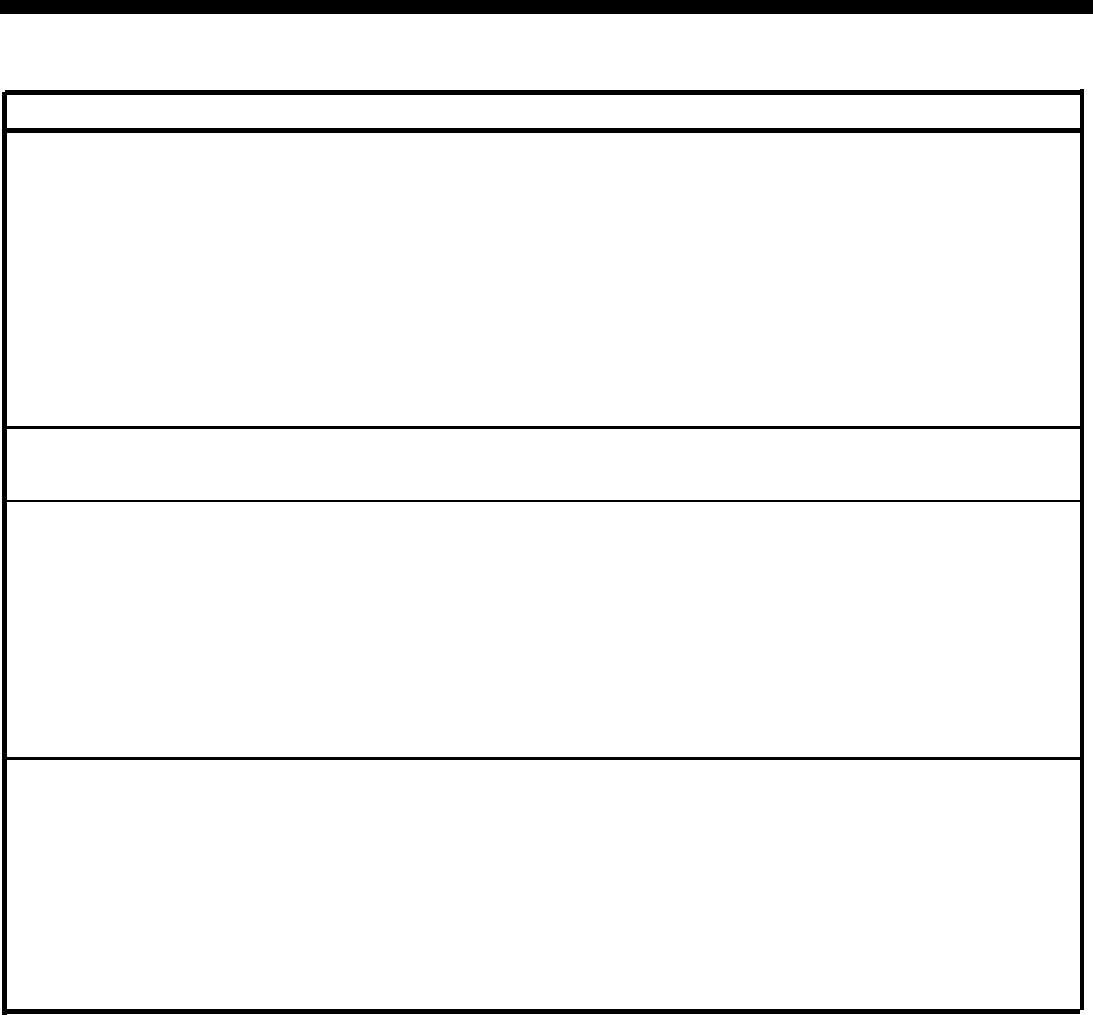
Quick Reference Guide (continued)
Procedure
Instructions For Use
ADMINISTERING OTHER SYSTEM OPTIONS (continued)
Group Paging
• Dial a Group Page code (
✱
70 through
✱
79) depending on which
of the ten groups you want to administer. (You can assign no more
(See page 24.)
than three phones to each group.)
• Touch the intercom Auto Dial button for the voice terminals you
want to include or do not want to include in the group:
Green light off =
voice terminal is in the group
Green light on =
voice terminal is not in the group
• Touch
Administer (Send Message)
when you are finished with
that group.
• Administer a different group by repeating the above procedure
again.
Transfer Return
• Dial a code (
✱
21 through
✱
29), where
✱
21 gives you one ring
and
✱
29 gives you nine rings. You can turn off Transfer Return
(See page 25.)
by dialing ✱ 20.
Button-Free Line Operation
To administer a voice terminal to be button-free:
• Touch the Intercom Auto Dial button of the voice terminal you want
(Use with Model 820 5-button voice terminals with five or
to administer. (The green light next to the button comes on.)
more lines.)
•
If you want the button-free voice terminal to ring, dial
✱
31 (the
(See page
25.)
green light flashes rapidly). If you don’t want the voice terminal
to ring, dial
✱
32 (the green light flashes slowly).
To return a voice terminal to "square" operation:
• Touch the Intercom Auto Dial button of the voice terminal you want
to administer.
• Dial
✱ 34.
System Reset
• At the control unit, set the Admin/Normal switch to Admin.
(See page 27.)
• At the administration/attendant voice terminal, slide the T/P switch
to P.
• Touch
Administer (Send Message).
• At the control unit, set the Admin/Normal switch to Normal.
• At the administrator/attendant voice terminal, dial
✱
99.
(If you hear a two-beep signal, the reset worked; if you hear a
single, low-pitched ring, the reset did not work.)
• Once the system is reset, turn the power off at the control unit,
then on again.
40


















