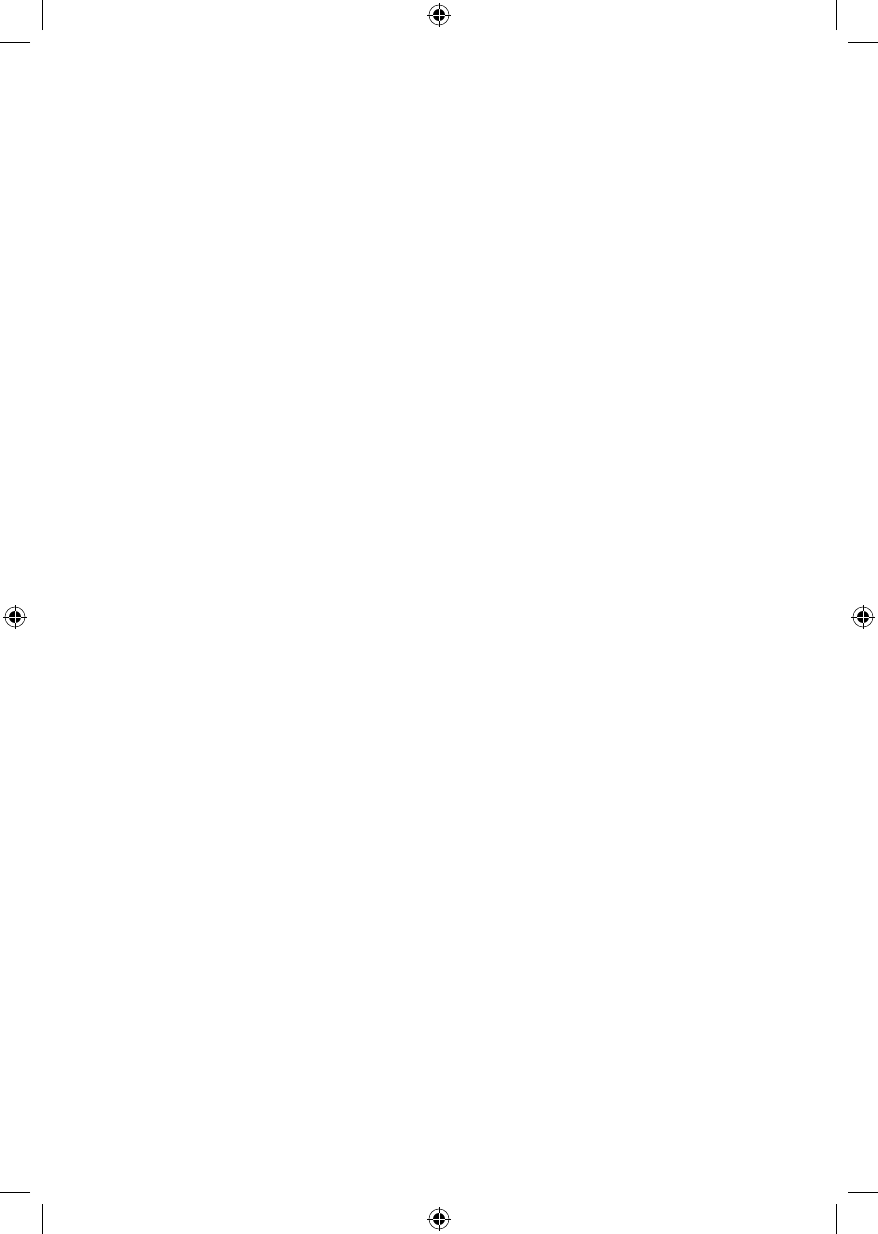
31
IN CASE OF DIFFICULTY
If there are problems operating this telephone, try the suggestions below.
For Customer Service, visit our website at www.telephones.att.com or
call 1 (800) 222-3111; in Canada, call 1 (866) 288-4268. Please retain your
receipt as your proof of purchase.
No dial tone
• Ensure all plugs are connected properly and securely.
• Inspect the telephone line cord connections at the modular jack and on
the telephone.
• Inspect the handset cord connections at both ends.
• Unplug the telephone and connect it to another modular jack. If it still
does not work, and the other telephones using the same jack are working,
there is a problem with this telephone.
Telephone does not ring
• Ensure the RINGER switch on the side of the base unit is not set to OFF.
• If there are other telephones on the same line, try disconnecting some of
them. Having too many telephones connected can create problems such as
low ringer volume or impaired sound quality during calls.
Difculty storing numbers in memory
• Ensure you are pressing the correct sequence of buttons for storing num-
bers.
• If you pause for over 10 seconds when programming an entry, the proce-
dure will time-out and you will have to begin again.
• If you are interrupted by a recorded announcement telling you to hang
up, or by a loud buzzing noise, hang up and try to enter the number more
quickly.
• Try calling the number to be stored in memory. When the call ends, press
PROG, PAUSE/REDIAL, then a one-touch button (M1, M2, or M3), or
MEMORY and a memory location (0-9).
New call light ashes
• Ensure you have reviewed all new calls.
New call light does not go on
• Ensure four new AA batteries have been installed properly.


















