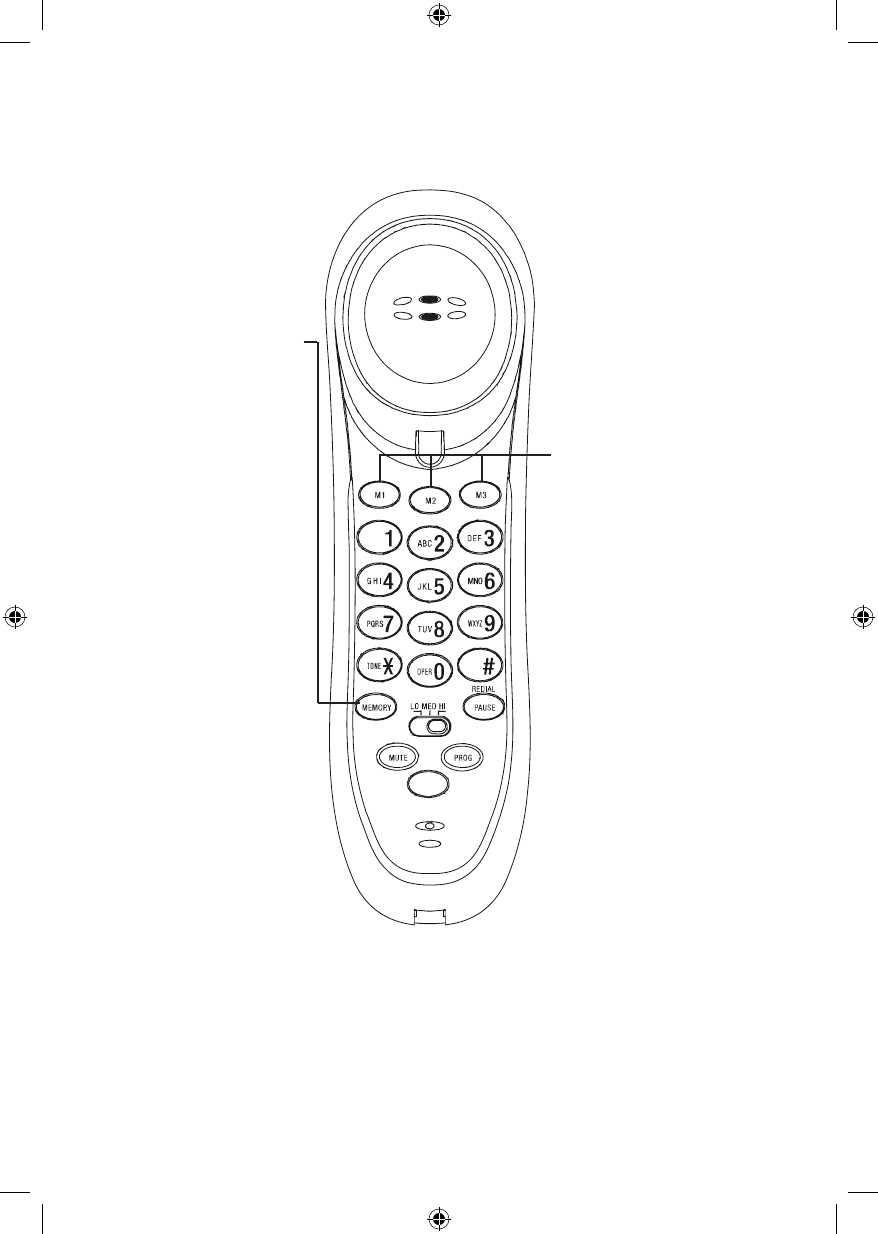
25
TELEPHONE MEMORY
Two-Touch Dialing
from Memory
1. Lift the handset.
2. Press and release
MEMORY.
3. Press the number
button (0-9) where
the destination
number is stored.
The number ap-
pears on the screen
when it is dialed.
One-Touch Dialing
from Memory
1. Lift the handset.
2. Press the appropri-
ate memory button
(M1, M2, or M3).
The number ap-
pears on the screen
when it is dialed.


















