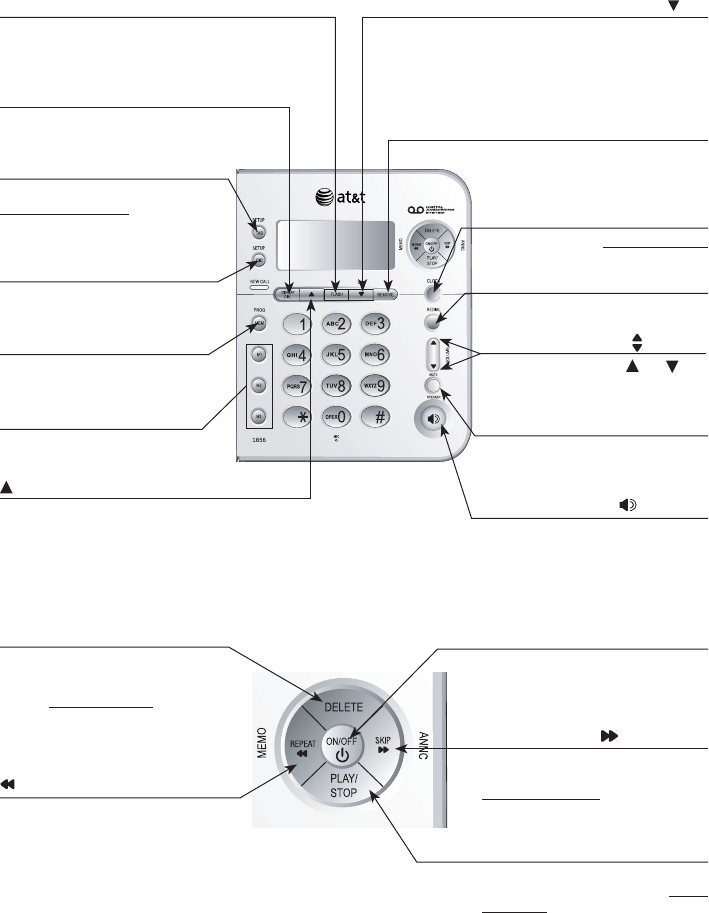
Getting started
VOLUME
During a call, press
or to
adjust listening volume (page
11).
MUTE
Press to silence the microphone.
Press again to resume conversa-
tion (page 11).
SPEAKER
Press to turn the speakerphone
on or off (begin or end a call)
(page 10).
Quick reference guide
CID
When the telephone is idle,
press to display caller ID infor-
mation (page 17). While enter-
ing numbers, press twice to
insert a three-second dialing
pause (page 13).
DISPLAY DIAL
Press to dial the number cur-
rently displayed (page 17).
FLASH
During a call, press to receive
an incoming call if call waiting is
activated (page 11).
TAS/SETUP
Press to hear setup options.
Press and hold to change
answering system options (page
24).
CID/SETUP
Press to customize the tele-
phone's operation (page 8).
PROG/MEM
Press to program a number
(pages 13-14).
M1/M2/M3
Press to dial a one-touch
number (page 14).
CLOCK
Press to review, press and hold
to set the clock (page 21).
REMOVE
Press to delete caller ID current-
ly displaying (page 18).
REDIAL
Press to redial last number
dialed (page 10).
DELETE
Press to delete a message cur-
rently playing. When in idle
mode, press and hold to delete
all old messages (page 26).
REPEAT/MEMO
Press once to repeat a message
currently playing, and press
twice to listen to the previous
messages (page 26). Or press
to record a memo (page 27) or
change a menu setting (page
24).
ON/OFF
Press to turn answering system
on or off (page 20).
SKIP /ANNC
Press to skip a message (page
26) or change a menu setting.
Press and hold to record an
announcement (page 22).
PLAY/STOP
Press to play or stop playing new
messages (if you have). Press
and hold to play all messages
(the oldest first) (page 26).
When the telephone is idle,
press to display caller ID infor-
mation (page 17). While enter-
ing numbers, press to delete
the last number entered (page
13).
2


















