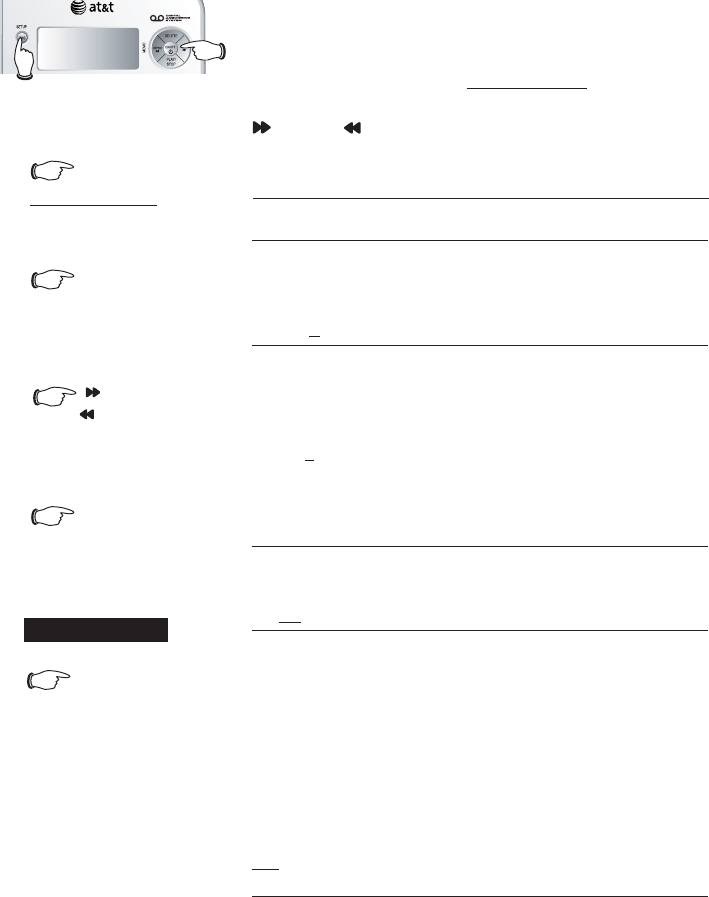
Answering system operation
Changing feature options
When the answering system is on, you can customize
how the system operates. Press and hold TAS/SETUP to
begin, then press repeatedly to hear each feature. Press
SKIP or REPEAT to change the setting of any fea-
ture. Or press
PLAY/STOP to exit.
Feature options (Default settings underlined).
System announces: Feature description:
2.
TAS/SETUP
4.
TAS/SETUP
-OR-
until desired feature
is heard (see list at
right).
until desired selec-
tion is heard.
to set selection
and move to next
menu option.
to set selection and
exit menu.
3.
SKIP or
REPEAT
PLAY
/STOP
1.
TAS/SETUP
Press and hold
for one second to
enter feature menu.
“Selected announcement is,”
current setting, then "To select
a different announcement,
press SKIP or REPEAT."
Options: A/Announce only
“Number of rings is,” current
setting, then "To change the
number of rings, or select
toll saver, press SKIP or
REPEAT." Options: 2-7/24/46
(default 4)
“Message alert is,” current set-
ting, then "To change, press
SKIP or REPEAT." Options:
On/Off
"Remote access code is," cur-
rent setting, then "To select
the first digit, press SKIP or
REPEAT, then press SETUP."
"Select the second digit, then
press SETUP."
"Select the third digit, then
press SETUP."
Options: 500-999/(default
500)
A: Callers can leave messages.
Announce only: Callers cannot
leave messages (page 23).
Choose number of rings before
the system answers a call (2 to 7).
There are two toll saver options:
2/4 (the system answers after two
rings if there are new messages/
memos; otherwise, it answers after
four rings) and 4/6 (the system
answers after four rings if there
are new messages/memos; other-
wise, it answers after six rings).
When on, the telephone beeps
every 15 seconds when you have
new messages.
Follow the prompts to enter a
three-digit number (must be
between 500 and 999).
24


















