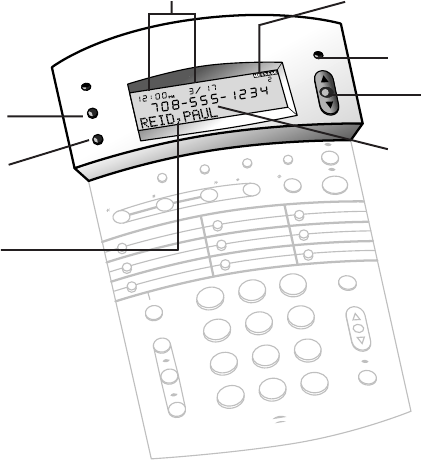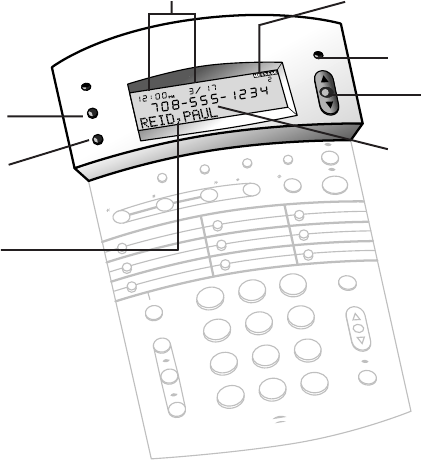
THIS NUMBER
REPEAT
STOP
FEATURE
RECORD
DELETE
CLOCK
PLAY
LOWER
ON/OFF
FWD
SELECT
1
2
3
4
5
6
7
8
9
*
0
#
PQRS
ABC
DEF
MNO
WXYZ
JKL
TUV
OPER
GHI
PROGRAM
(AUTO) REDIAL
VOLUME
SPEAKER
FLASH
MUTE
HOLD
TONE
1854
CALL LIST
NEW CALL
DISPLAY DIAL
REMOVE
LOW BATTERY
ANNC
The features described in this section are
available only if you subscribe to the Caller
Identification Service provided by your
local telephone company.
If your display shows NO DATA SENT
when you receive a phone call, then Caller
Identification Service is not active for your
phone. Contact your local telephone
company for further information, includ-
ing information about monthly charges.
Your system may be unable to provide the
phone number and name of a caller if the
caller’s local phone company uses
equipment not compatible with your local
phone company, or if the call originated in
an area not covered by Caller
Identification Service.
SET AREA CODE
To display local calls without an area code
1 Press p.
2 Press and release F until the screen
displays AREA CODE: ———.
3 Enter your area code.
4 Press S.
REVIEW CALL LIST
When there’s a new call in your call list,
the NEW CALL light is on.
1 Press { or }.
2 Continue to press and release {
or } to view all call entries.
MAKE A CALL FROM CALL LIST
1 Press and release { or }
until you reach the entry you want.
2 Press d, or lift the handset and
press d.
3 If the screen displays an area code, and
you don’t want to dial a “1” before the
number when it’s dialed, press L
before pressing d.
STORE A CALL LIST NUMBER
IN MEMORY
1 Press { or } until you see
the call entry you want.
2 Press p.
3 Press the memory button, or L and
the memory button, of the location where
you want to store the number.
REMOVE CALLS FROM CALL LIST
When the call list is full, the oldest call is
automatically replaced by the next
incoming call.
To remove a selected call
1 Press { or } until you see
the call entry you want.
2 Tap m to delete the displayed entry.
3 To delete all non-priority entries, press
and hold m until you hear the beep.
(For more information about priority
entries, see next column).
SELECT PRIORITY ENTRIES
Your phone alerts you with a high-pitched
ring when you receive a priority call (see
"Priority Calling" in the Answering Sys-
tem section of this manual). You can have
up to 50 priority entries.
To make a nonpriority call a priority entry
1 Press { or } until you see
the call entry you want.
2 Press *. The screen displays
PRIORITY. Priority calls are not
deleted, even when the call list is full.
To change a priority call to
non-priority listing
1 Press { or } until you see
the call entry you want.
2 Press *. The screen no longer displays
PRIORITY, and the entry can now be
erased (see “Remove Calls from Call
List”).
PLAY A MESSAGE FROM CALL LIST
1 Press { or } until you see
the call entry you want. If a message
was left with the call, the screen displays
MESSAGE in the upper right corner.
2 Press P. The system plays the message.
CALLER IDENTIFICATION
Time and date call was received.
Position of call in
call record.
Light indicates new call.
Move through call list.
Telephone number of caller
Caller's name
Remove information from call list.
Display number in call list to dial.