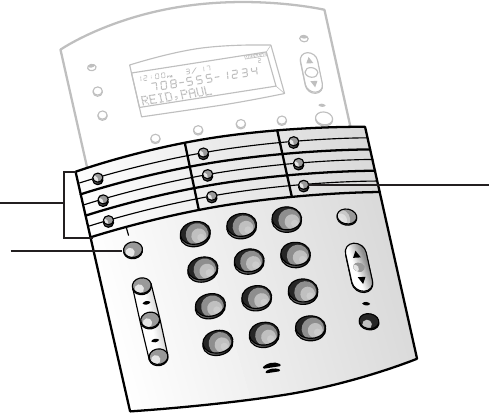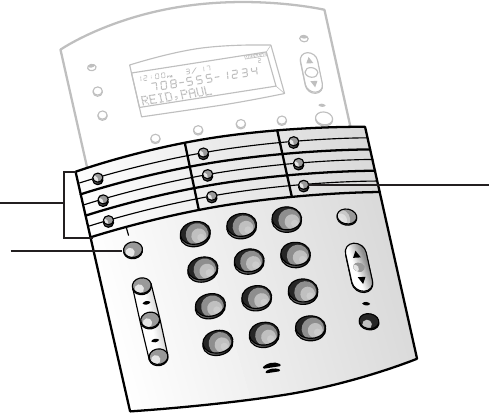
You can store up to 16 telephone numbers,
each up to 24 digits long, in the 8 one-touch
and 8 two-touch dialing locations. Remove
the plastic cover to fill in the directory card
after you store numbers in memory.
NOTE: You may choose to store
emergency telephone numbers in memory
locations. This feature is provided only as
a convenience and the manufacturer
assumes no responsibility for customer
reliance upon the memory feature.
Although testing the programming of
emergency numbers is not recommended,
if you do make a call to an emergency
number:
• You must remain on the line and briefly
explain the reason for the call before
hanging up.
• Programming/testing of emergency
numbers should be performed in the
early morning or late evening (off-peak
hours).
STORING NUMBERS
1 Press p.
2 Enter the telephone number. To insert a
hyphen between digits, press S
once. To enter a 3-second pause, press
S twice. You can also store *, #,
and /.
3 Press a memory button to store a
number for one-touch dialing
— OR —
Press L and a memory button for
two-touch dialing.
You will hear 2 beeps and see the
display flash when the number is stored.
If you hear a long sequence of beeps and
see Es on the screen, the number has not
been stored. Repeat Steps 1-3.
Dialing a Memory Number
1 Lift the handset or press s.
2 Press a memory button to dial a one-
touch memory number
— OR —
Press L and a memory button to
press a two-touch memory number.
TELEPHONE MEMORY
STORING LONG NUMBERS
You can store a number longer than 24
digits by dividing the number in half and
storing it in two locations
— OR —
Store part of the number in a memory
location and dial the rest manually.
VIEWING NUMBERS IN MEMORY
When the phone is not in use, press the
memory button (or press L and the
memory button) of the location where the
number is stored.
ERASING MEMORY NUMBERS
1 Press p.
2 Press the memory button (or press L
and the memory button, of the location
you want to erase).
STORING NUMBERS JUST DIALED
1 Press p.
2 Press a.
3 Press the memory button (or press L
and the memory button) of the location
where you want to store the number.
1854
FEATURE
RECORD
CLOCK
ON/OFF
SELECT
CALL LIST
NEW CALL
DISPLAY DIAL
REMOVE
LOW BATTERY
1
2
3
4
5
6
7
8
9
*
0
#
THIS NUMBER
PQRS
ABC
DEF
MNO
WXYZ
JKL
TUV
OPER
GHI
PROGRAM
LOWER
(AUTO) REDIAL
VOLUME
SPEAKER
FLASH
MUTE
HOLD
TONE
Store numbers in
telephone memory.
Memory locations.
Press before memory button
to access numbers stored in
"gray" locations.