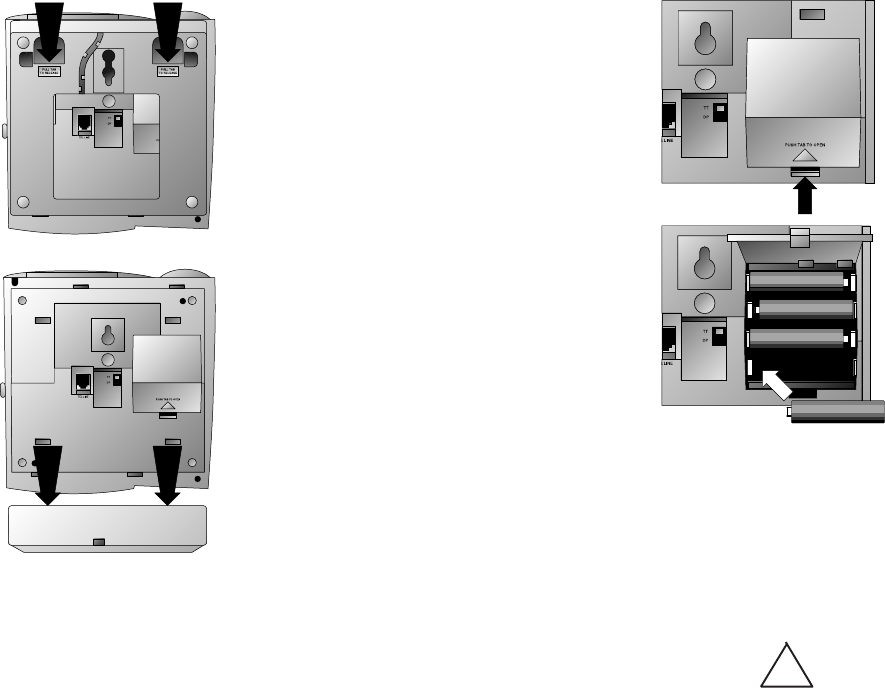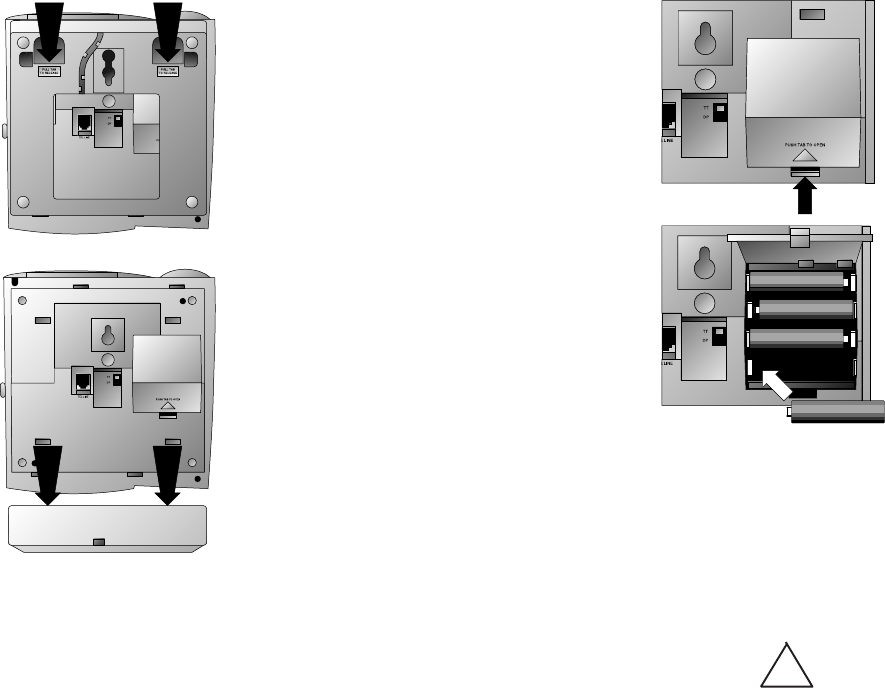
INSTALLATION
SET UP SYSTEM
1 Install the batteries.
• Turn the unit upside down.
• Push in on the two tabs at the large
end of the base, and lift the base off
the phone.
• Press the battery compartment's tab,
and swing open the battery compart-
ment door.
• Insert four AA batteries. Always use
four new batteries.
• Close the battery compartment door.
NOTE: When battery power is low, the
LOW BATTERY light is on. Replace the
batteries promptly to prevent the possibil-
ity of memory loss.
2 Set the Dial Mode switch.
Set the switch to TT (touch tone) or DP
(dial pulse) telephone service, depend-
ing on your telephone service.
TABLE/DESK INSTALLATION
1 Attach the base.
Turn the base so that the larger end is
toward the top of the telephone. Re-
attach the base by inserting the tabs into
the slots. Push down on the large end of
the base to lock the base into place.
2 Connect the line cord to the telephone.
Plug one end of the cord into the jack
labeled TEL LINE on the bottom of the
phone. Place the line cord in the
channel on the base.
3 Connect the handset to the telephone.
Plug the coiled cord into the handset jack
on the side of the phone. Plug the other
end of the coiled cord into the handset,
then hang up.
4 Connect the line cord to a modular
jack.
5 Connect the power cord.
Use only the power cord supplied
with your system. If you need a
replacement cord, call 1 800 722 9125.
Fit the power cord behind the strain
relief tab. Then, plug the smaller end of
the power cord into the POWER jack
at the back of the system.
Plug the power cord into an electrical
outlet not controlled by a wall switch.
6 Wait for the system to initialize.
When the system is connected to AC
power, all the indicator lights flash on
and off. The Message Window counts
down from eight to zero.
After the system reaches zero, you can
complete installation by following
instructions in "Setting the Clock."
Remove the Base
Open battery
compartment door
Install 4 AA batteries
Install the Batteries
Press in on tabs.
Lift base off the phone.
!