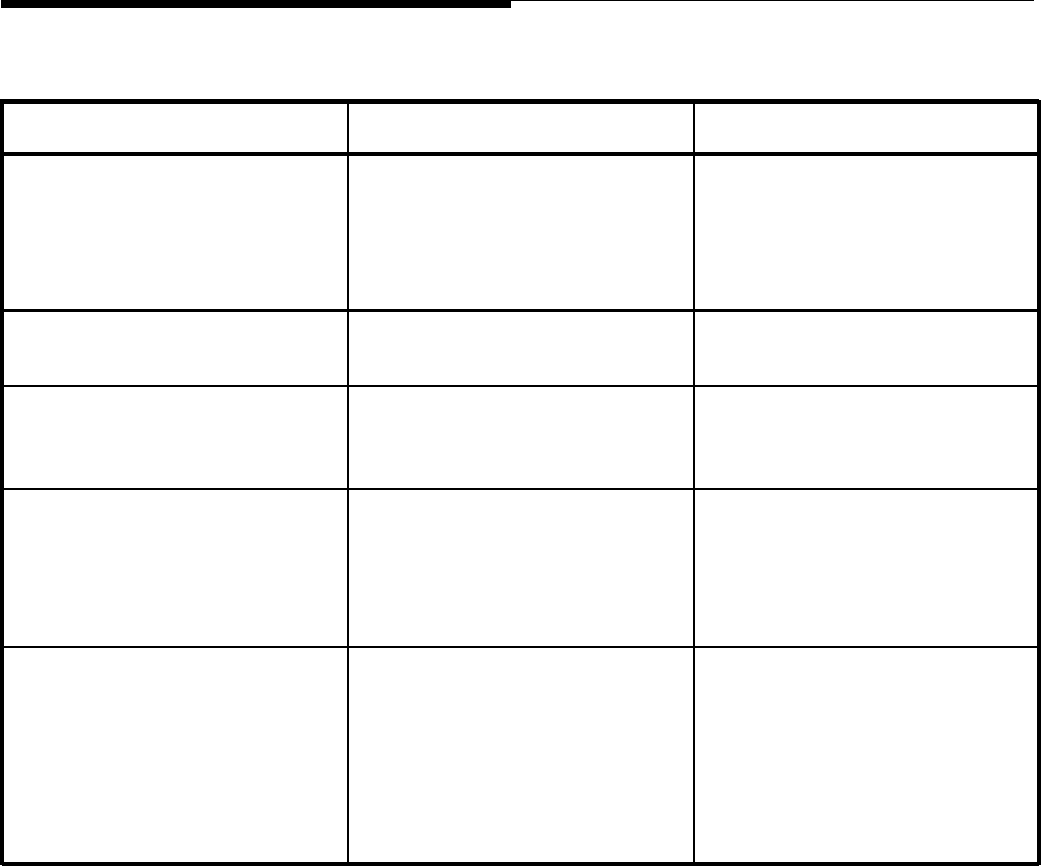
Table 2-3. AT&T PagePal Troubleshooting Suggestions (continued)
Problem
Troubleshooting Steps
Solution
Hum, buzz or noise on the output
Using a piece of wire, short the
If the problem is fixed, leave the
in the Attendant Access mode
un-used Attendant Access input
pins connected.
with a Attendant Access source
pin to pin 8 of J2.
connected in a unbalanced
configuration.
No pre-announce tone is sent to
A jumper has been installed on
Remove the jumper.
the output, but it is desired.
pins 1 and 6 of J2.
No pre-announce or confirma-
A jumper has been installed on
Remove the jumper.
tion tone is sent to the output or
pins 1 and 5 of J2.
the telephone, but it is desired.
No power LED.
Using a Voltmeter, check for AC
Correct facilities problem.
Voltage at the wall outlet.
Bad wall plug-in power supply
Return the PagePal to the
on the PagePal.
proper location for repair.
Low Volume on the output.
Adjust gain controls. Adjust as needed.
The wrong impedance is
Ideally the PagePal would like
attached to the output.
to drive a 600 Ohm impedance,
however by using the Main
Output volume control, various
impedances can be used.
2-16 Installation


















