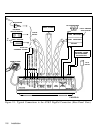Adjustments
Slide Switch This four-position switch is provided to configure the AT&T
PagePal for the appropriate mode of telephone access. See
Figure 1-1.
LS-Loop Start PBX trunk or a dedicated phone set
Note: With the switch in this position, the PagePal is optioned
to interface with a Loop Start trunk of a PBX or Line Port of
Key System. In this mode, the PagePal supplies the “talk
battery” on Tip and Ring.
GS-Ground Start PBX ground start trunk
Note: With the switch in this position, the PagePal is optioned
to interface with a Ground Start trunk of a PBX. in this mode it
is imperative that the PBX ground be connected to Pin 1 of the
20 pin connector on the PagePal or pin 2 of the RJ11 connect-
or on the PagePal. In addition, the PagePal supplies the “talk
battery” on Tip and Ring after the PBX has supplied a “hand
shake” to the PagePal by momentarily grounding the Ring lead.
NOTE: PagePal must be con-
SA-Station Access
PBX station line or Central Office
nected to CWP ground at J2-1.
subscriber line
Note: With the switch in this position, the PagePal is optioned
to interface with a CENTREX, PBX or Key System ANALOG
station. In this mode the PagePal wants to receive “talk battery”
and ring voltage from the host system that it is connected to.
DL-Dry Loop PBX page ports or auxiliary pac
Note: With the Switch in this position, the PagePal is optioned
to interface with the Page Port of a Key System or an Auxiliary
Pac of a PBX. Dry Loop is a 4 wire connection, pins 2 and 5 of
the RJ11 are intended to interface with the control leads of the
host system, while Tip and Ring connect to the usual pins 3
and 4 of the RJ11. In this mode the PagePal will not have “talk
battery” on its Tip and Ring and will not expect to see “talk
battery” on the host systems Tip and Ring.
2-10 Installation