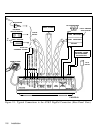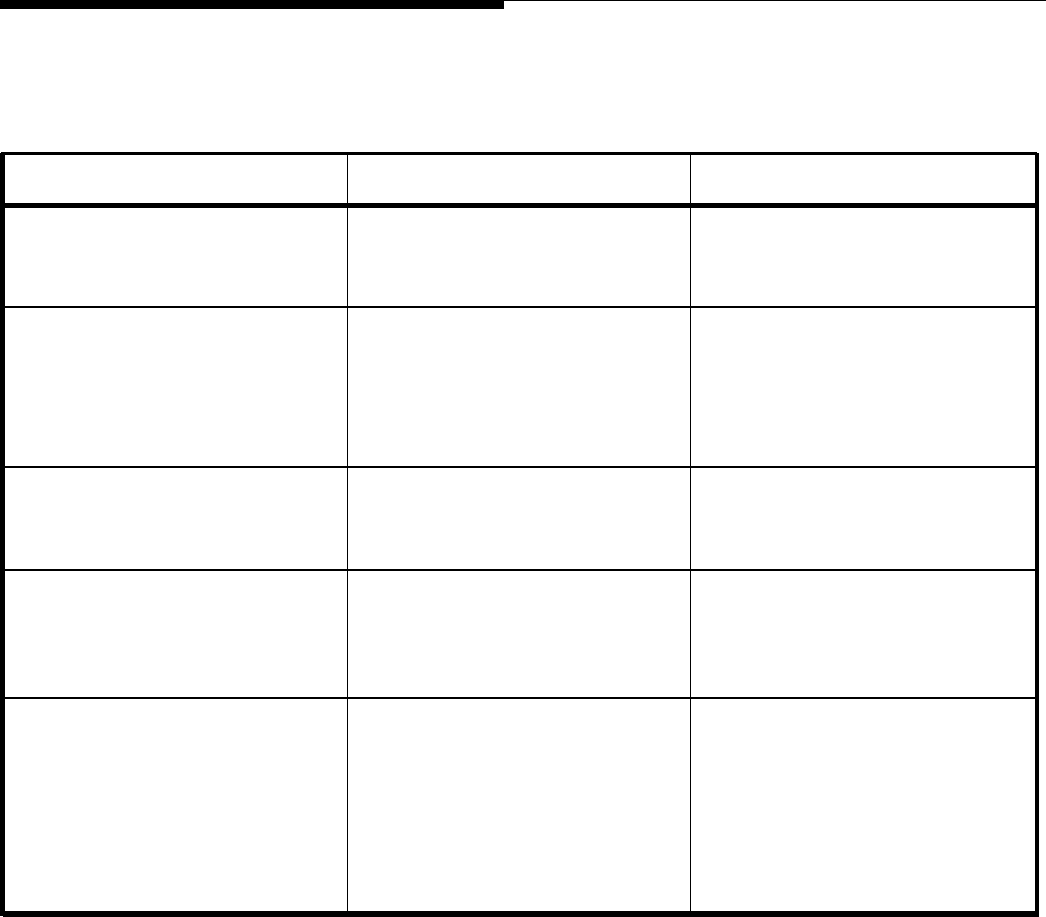
Troubleshooting
Use Table 2-3 to assist in locating possible problems.
Table 2-3. AT&T PagePal Troubleshooting Suggestions
Problem
Troubleshooting Steps
Solution
Green LED flashes.
The LED flashes approximately No action required.
two times per second when the
unit is operating normally.
Green LED glows steady.
This indicates that the control If LED still glows steady, return
logic is re-setting itself. Unplug
the unit for repair.
the unit for five seconds, then
plug it in again. This will re-start
the unit.
No music source connected to the
Turn the Music Input volume
Leave the volume control turned
input, but there is noise on the
control to the full counter down if no music source is to be
output in the music mode.
clockwise position.
used.
Hum, buzz or noise on the output
Using a piece of wire, short the
If the problem is fixed, leave the
in the music mode with a music
un-used music input pin to pin
pins connected.
source connected in a unbalanced
11 of J2.
configuration.
No music on the output with a
Check the volume control level.
Adjust as needed.
music source connected to the
input.
A higher priority in the PagePal
Verify and correct if needed.
is active.
Check the input and output
Verify and correct if needed.
connections.
2-12 Installation