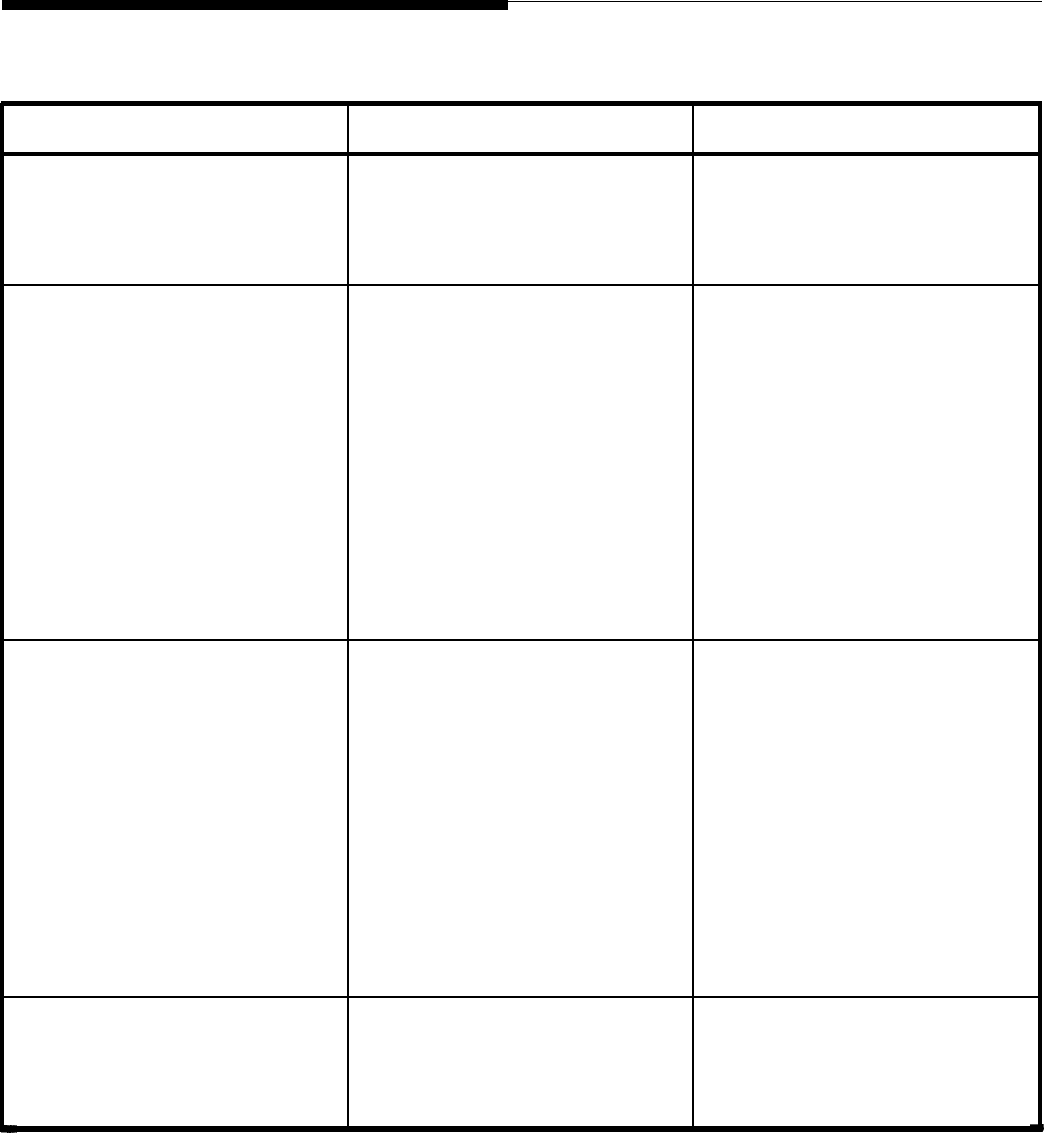
Table 2-3. AT&T PagePal Troubleshooting Suggestions (continued)
Problem
Troubleshooting Steps Solution
Dry loop (Page Port) mode won’t
Pins 2 and 5 of the RJ11
Verify that this connection is
access PagePal.
connector must be closed by a
made.
contact in the PBX when access
is desired.
Alert Tone 1 is not functioning.
Check the connection to the
Correct if needed.
back panel, pins 1 and 3 of J2.
Check the MAIN OUTPUT
Correct if needed.
volume control setting.
Verify using an Ohm meter that
Correct if needed.
a contact closure is being pro-
vided from the host equipment.
A higher priority in the PagePal
Verify and correct
is active.
if needed.
Attendant Access is not
Check the connection to the
Correct if needed.
functioning.
back panel, pins 1 and 2 of J2.
Check the MAIN OUTPUT
Correct if needed.
volume control setting.
Check the ATTENDANT INPUT
Correct if needed.
volume control setting.
Verify using an Ohm meter that
Verify and correct if needed.
a contact closure is being pro-
vided from the host equipment.
No Attendant Access source
Turn the Attendant Input volume
Leave the volume control turned
connected to the input, but there
control to the full counter
down if no Attendant Access
is noise on the output in the
clockwise position. source is to be used.
Attendant Access mode.
Installation 2-15


















