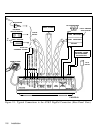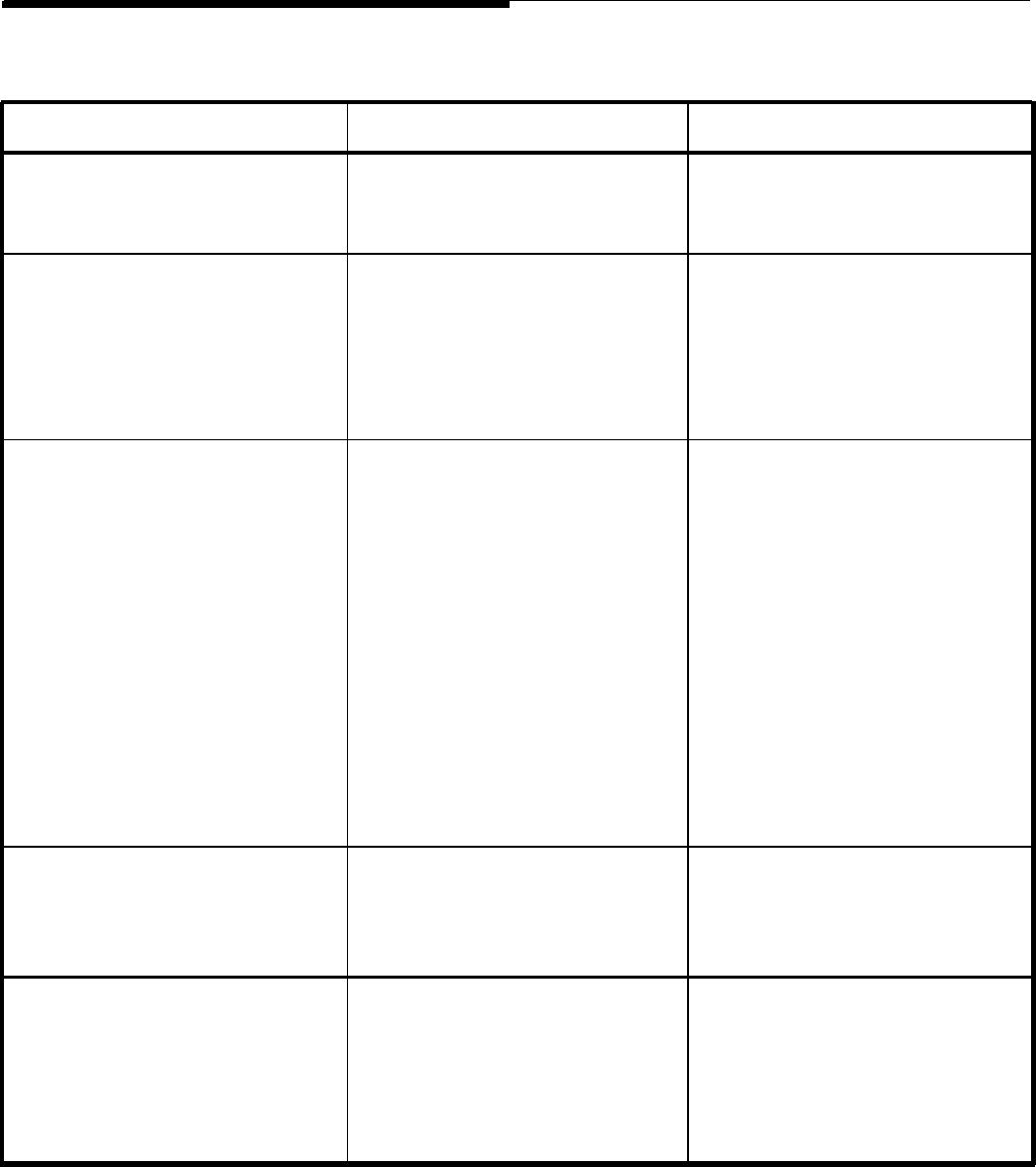
Table 2-3. PagePal Troubleshooting Suggestions (continued)
Problem
Troubleshooting Steps
Solution
Relay chatter when Tip and Ring
Verify that the Telephone
Change the Telephone Access
is connected to the PagePal.
Access Switch is in the proper
Switch to the appropriate
position for the application.
position.
When using the PagePal in the
Verify that the Telephone Change the Telephone Access
Page Port mode a busy tone is
Access Switch is in the proper
Switch to the DL position.
returned when attempting to
position for the application.
access the PagePal.
Verify that Attendant Access is
Wait for the Attendant Access to
not active.
de-activate.
The PagePal is not being accessed
Verify that the host telephone
Connect the ground.
in the Ground Start mode.
system’s ground is connected to
Pin 1 of J2 on the PagePal or
Pin 2 or the RJ-11 jack.
Verify that the Telephone Change the Telephone Access
Access Switch is in the proper Switch to the GS position.
position for the application.
Tip and Ring may be reversed If reversed, swap Tip and Ring.
(the Ring is always more
negative than the Tip).
Excessive loop length.
Must be less than 1200 ohms.
The PagePal answers a station
Verify that the Telephone
Change the Telephone Access
call, then immediately hangs up.
Access Switch is in the proper
Switch to the SA position.
position for the application
(SA not GS).
Dial tone or confirmation tone is
The Telephone Access Switch’s Remove the Tip and Ring
sent to the speaker when the
position may have been
connection. Verify what mode of
PagePal has not been accessed.
changed while the Tip and Ring
operation is desired. Change
was connected.
the Telephone Access Switch to
the proper position. Re-install
Tip and Ring.
2-14 Installation