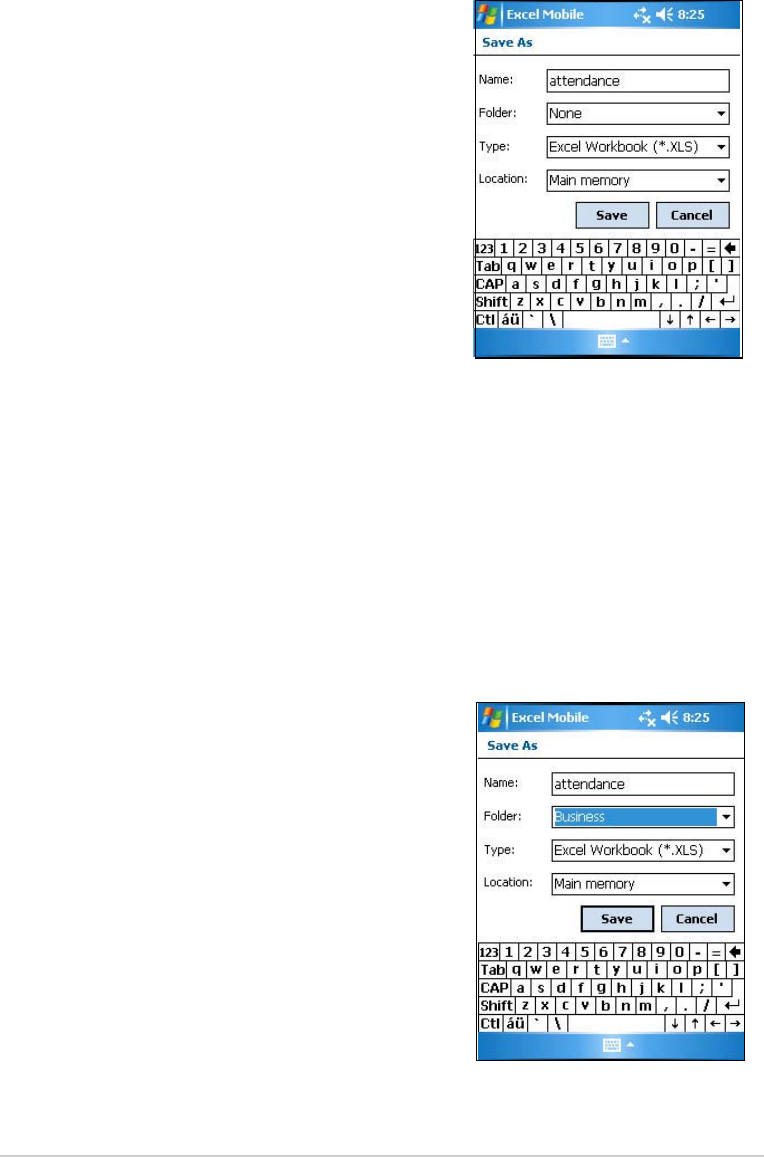
6-8
Chapter 6
To specify save options:
1. With the document open, tap Menu,
then tap File.
2. From the pop-up menu, tap Save
As... to display the Save As screen.
3. Change the file name by simply
typing a new one in the Name field.
4. Tap the down arrow in the Folder
field to select a folder where you wish
to place the file.
5. Tap the down arrow in the Type field
to select a file format.
You can save the document you
create or edit in a variety of formats.
6. Tap the down arrow in the Location field to indicate the location of
your saved file, e.g. main memory, flash disk, or storage card, if
available.
7. Tap OK when done.
To rename/move a file:
1. With the document open, tap Menu,
then tap File.
2. From the second pop-up menu, tap
Rename/Move... to display the
Rename/Move screen.
3. Change the file name in the Name
field.
4. Tap the down arrow in the Folder
field to select a folder where you wish
to move the file.
5. Tap the down arrow in the Location
box to select the folder location.
6. Tap OK when done.


















