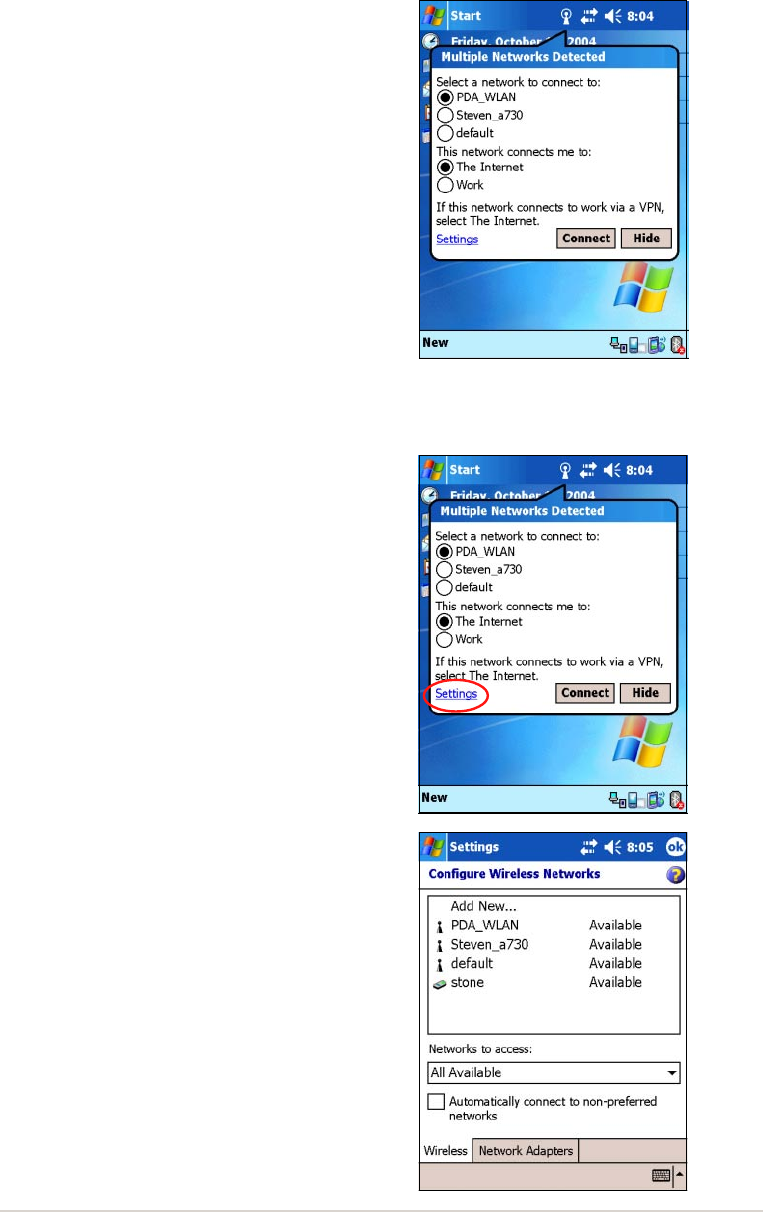
Using Wi-Fi
®
10-3
3. From the list of detected wireless
networks, select a wireless network to
you want to connect your device.
4. Select either The Internet or Work for
the network to connect your device.
5. Tap Connect. The device connects to
the selected network.
Configuring wireless networks
To configure a wireless network:
1. After selecting a network to connect
your device, tap Settings instead of
Connect.
2. Tap on an available wireless LAN,
then make your desired changes as
necessary.
If the wireless LAN you want to
connect to is not on the list, tap Add
New... Refer to the suceeding sections
for details on how to add new wireless
LANs.
3. Tap OK when done.


















