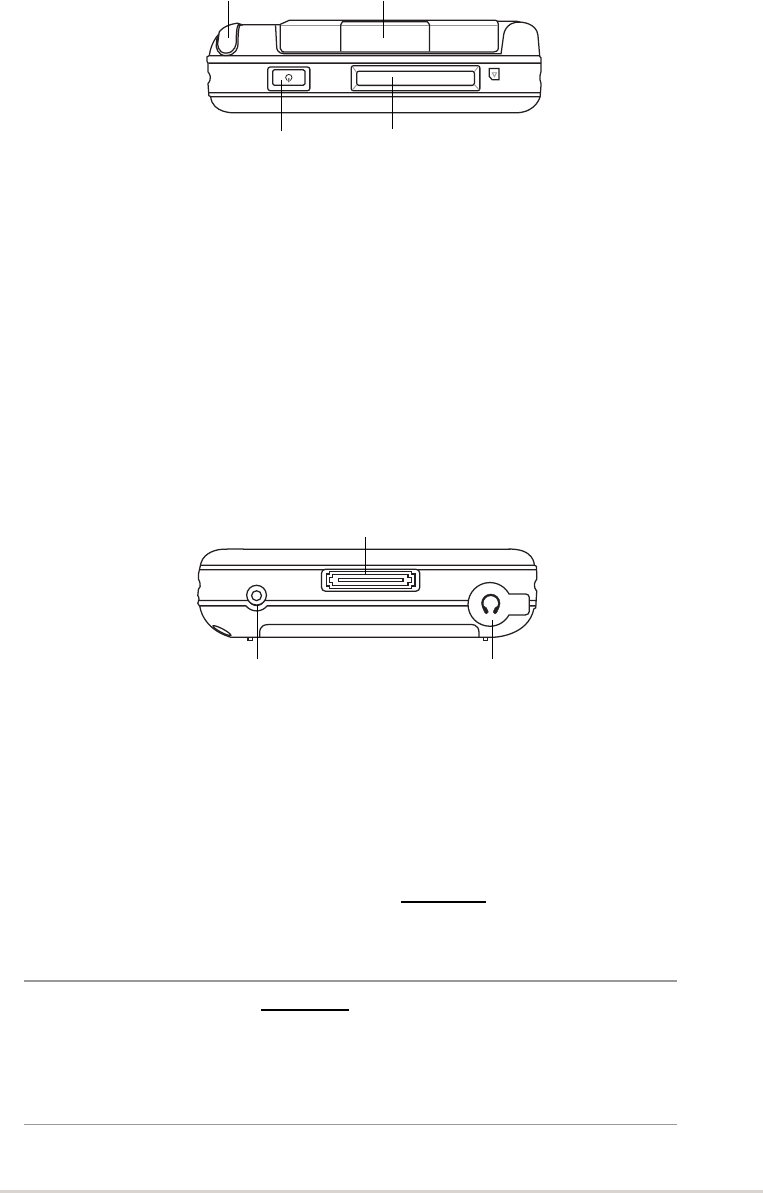
Get started!
1-5
RESET
Reset switch Headphone jack
Sync and power cable
connector
Top features
• External antenna cover - covers the external antenna port. If the GPS
signal is weak, connect an external antenna to the port.
• SD card slot - accommodates an SD memory card, MMC memory card
or an SDIO interface card (e.g. 802.11b, camera, barcode scanner, etc.)
• Power/Backlight button - turns the device power on or off if you press
the button quickly. Press and hold the button for a few seconds to turn
the backlight on or off. Turning off the backlight saves battery power.
Bottom features
SD
SD card slot
(SD/SDIO/MMC)
Power button
External antenna coverStylus
• Headphone port - connects a headphone.
• Sync and power cable connector - connects to the 26-pin female
connector on the cradle. If you are not using the cradle, connect the 26-
pin USB sync cable directly to this connector to synchronize your device
with your computer.
• Reset switch - allows you to perform a
soft reset
in case the device
malfunctions, or when an application hangs. Press the tip of the stylus on
this switch to reset the system.
NOTE To perform a
hard reset
, press and hold the power button
while you press the tip of the stylus on the reset switch. A
hard reset restores the original configuration of your device
and erases all data. Back up your data before performing
a hard reset!


















