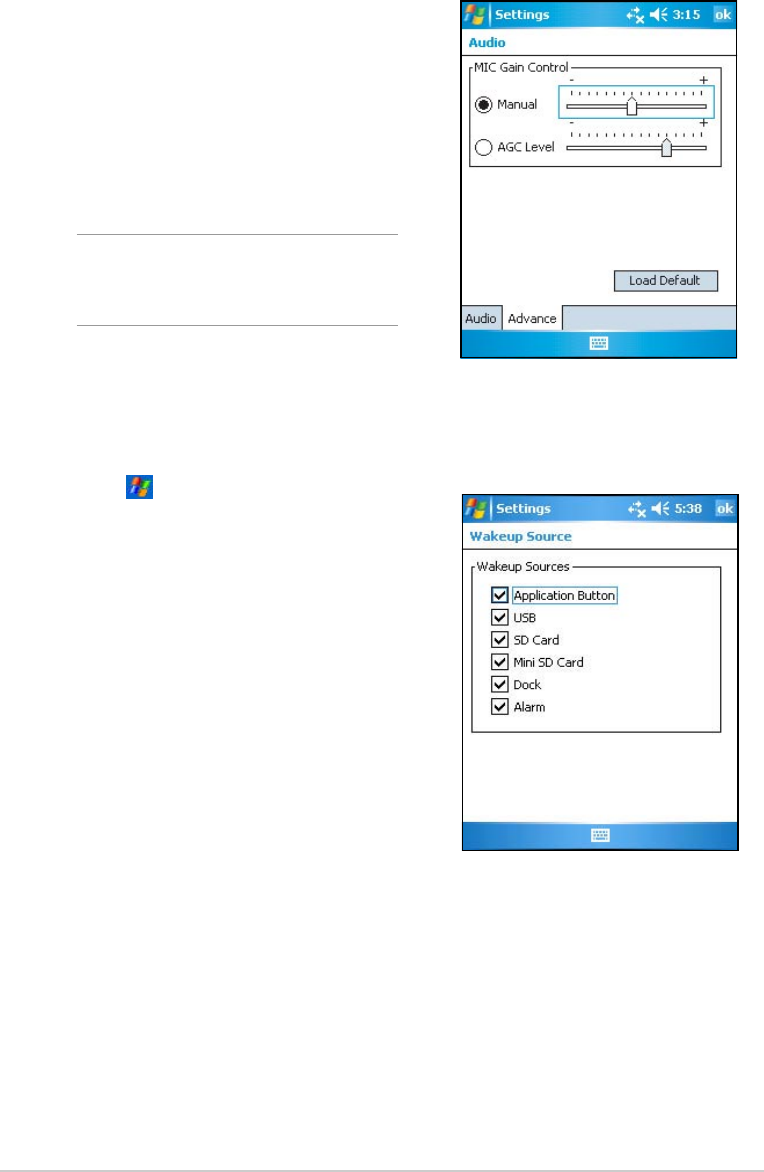
2-20
Chapter 2
To change the Wakeup settings:
1. Tap > Settings.
2. Tap the Personal tab, then tap the
Wakeup Source icon.
3. Check the boxes of the items to
control what functions/conditions
will turn on the device’s power.
Pressing any one of the function
buttons on the front panel wakes up
the device.
4. Tap OK when done.
To change the Microphone and Speaker settings:
1. Tap the Advance tab from the audio
settings screen.
2. In MIC Gain Control, choose either
to manually adjust the gain control
or let the device automatically adjust
the recording volume. Adjust the
volume to high or low by dragging
the slider to the left or to the right.
NOTE Tap Load Default to
revert to the default
settings.


















