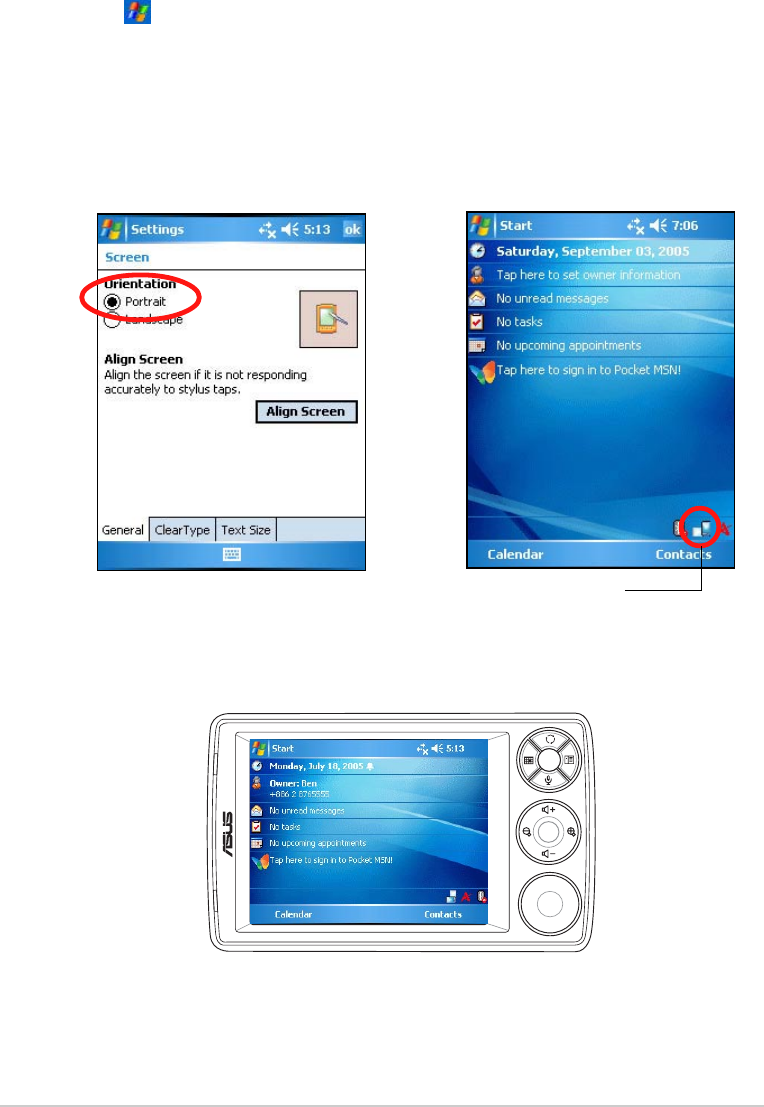
2-14
Chapter 2
Landscape orientation
Changing the screen display orientation
To change the screen display orientation:
1. Tap > Settings > System tab.
2. Tap the Screen icon to show the screen options.
3. Select your desired orientation, then tap OK.
Portrait orientation
Sets the screen display to portrait or landscape orientation


















