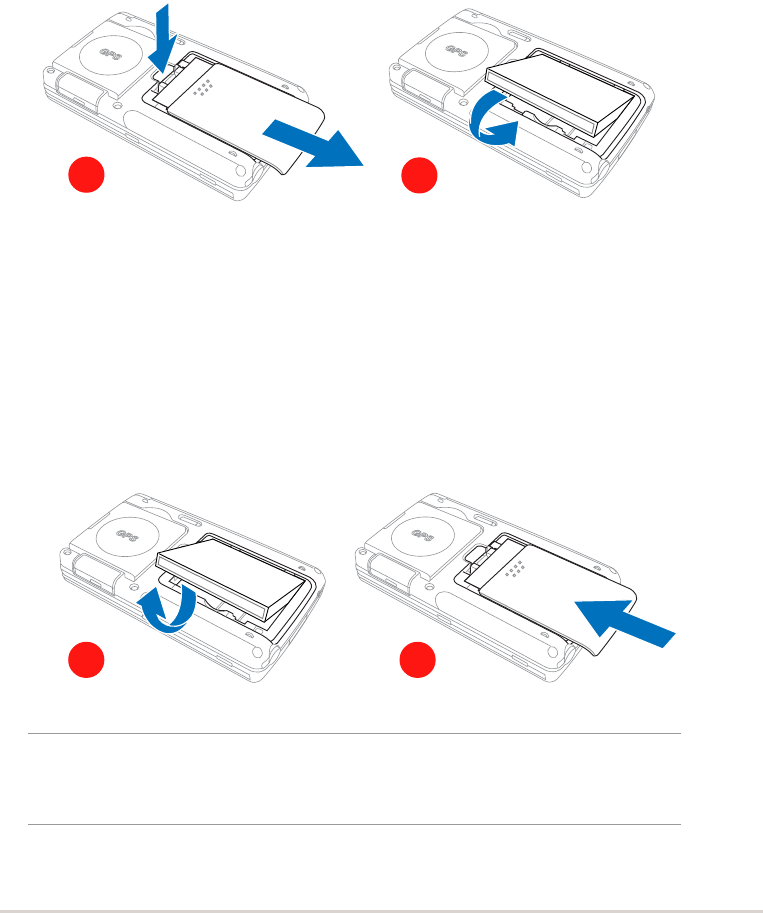
Get started!
1-7
Setting up MyPal
Installing and removing the battery
1. First, remove the battery cover. Press on the battery cover latch behind
the device, then slide down the battery cover to remove it.
2. Position and insert the right side of the battery with its contacts
matching the 4-pin connector on the right side of the compartment.
Then press the left side of the battery to completely fit into the
compartment.
NOTE As a precaution, the power button is automatically disabled
when you remove the battery cover. The device cannot be
turned on while the battery cover is still detached.
H
O
L
D
H
O
L
D
H
O
L
D
3. To remove, flip up the left edge of the battery to remove it from the
compartment.
4. Place the battery cover on top of the opening at the back of the device
making sure that the 4 notches match the 4 notches on the device.
Then slide the battery over upward until you hear a click. When you
hear the click, this means that the battery cover is securely locked into
place.
H
O
L
D
21
3 4


















