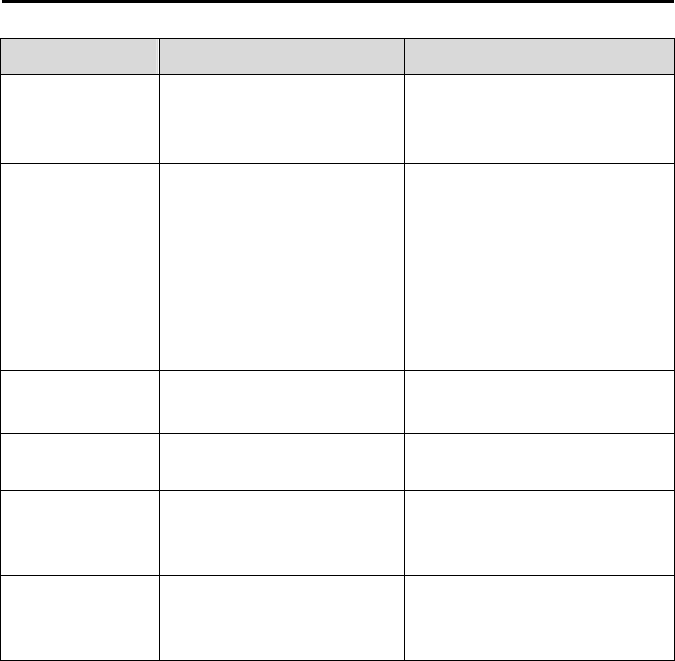
34
Appendix
Problem Possible Cause Solution
The “Setup Menu” is
not the language you
have selected
Incorrect “OSD Language” ◎
setting
Check the “OSD Language” setting ◎
in “Setup Menu”
No sound Play fast forward or rewind or ◎
slow motion
Resume normal playback speed by ◎
pressing PLAY button
Audio is not connected◎
Check the audio connection◎
Volume is too low◎
Increase the volume◎
Incorrec◎ t audio setting
Check the setting in “Setup Menu”◎
Press ◎ AUDIO button to select the
Dolby audio channel
Incorrect audio channel, the ◎
DTS is not supported
No image Video is not connected◎ Check the video connection◎
Incorrect video setting◎ Check the setting in “Setup Menu”◎
Can’t chan
g
e audio or
subtitle language
This movie provides only one ◎
language
Check the contents◎
Press ◎ AUDIO or SUBTITLE to
select another language
The audio or subtitle
is not the language
you have selected
This movie does not provide the ◎
selected language
Can’t fast forward,
rewind, slow motion,
step play, or search
Some movies prohibit these ◎
functions
No solution◎


















