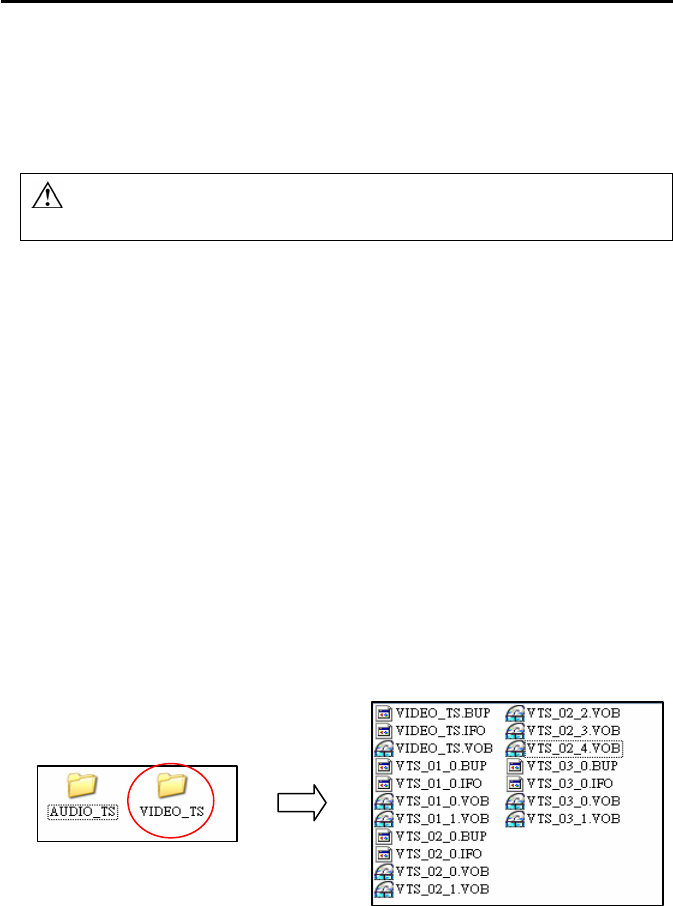
PC Operation
Copying Media Files for Playback
When used as an external hard disk, the Mobile Video HDD can store any type of files. When
used as a media player, it can only browse and playback the specific media file formats. Please
read the following before using it as a media player.
When using the Mobile Video HDD as a media player, it can only browse and play
back media files that located in the first “Primary” partition.
The Mobile Video HDD can play back the following media files :
DVD movie files
DivX/Xvid movie files: The filename extensions are AVI, XVID
DivX/Xvid subtitle files: The filename extensions are SRT, SUB, IDX/SUB, SMI, PSB, ASS, SSA
VCD files: The filename extension is DAT
Mpeg1 / Mpeg2
files: The filename extensions are MPG, MPEG, M2P, VOB
Audio and music files: The filename extensions are WAV, MP3, MP2, MPA
Photo and graphic files: The filename extensions are JPG, JPEG
The following sections describe how to prepare the above media files for playback.
DVD Movie Files
To copy the movie files from DVD to the Mobile Video HDD, insert the DVD disc into
computer’s optical drive, go to “My Computer” and browse the disc.
Open the “VIDEO_TS”, you will see many files. Create a folder with the name of the movie
in the Mobile Video HDD, and then copy the “VIDEO_TS” folder into the folder just created.
Some DVD discs can’t be copied because they have been protected (with the CSS
protection). To backup the protected DVD, use a “DVD rip” program to copy the files. There
are many free rip programs such as DVD Decrypter that can be found from the Internet.
Please respect the copyright, do not copy the DVD and share with other people.
25


















