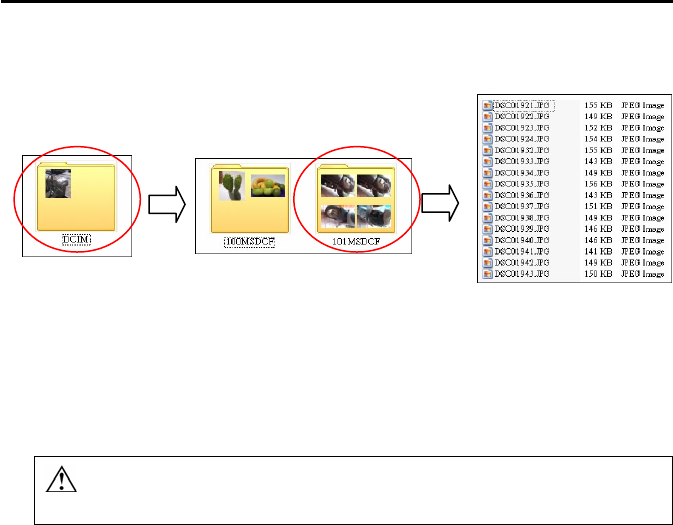
PC Operation
the digital camera stores the photo in JPG file format. Create a folder in the Mobile Video
HDD, and then copy the JPG files into the folder just created.
27
The Video Recorded by Capture Card
If you use a capture card or TV card to record TV programs or others, usually, the recorded
file will be converted to Mpeg1 or Mpeg2 file format (the filename extensions are MPG,
MPEG, M2P) directly. To copy these media files, just create a folder in the Mobile Video HDD,
and then copy the files into the folder just created.
If your hard disk uses NTFS file system, the recorded file is probably larger than
4GB, so please partition the Mobile Video HDD as NTFS to store the large file.
The Video Recorded by DV
To play back the video that recorded in the tape of DV. First, transfer the DV file to computer
and convert it to Mpeg1, Mpeg2 or DivX file format, and then copy the converted files into
the folder in Mobile Video HDD.
To transfer the DV file to computer, you can:
• Usually, the DV has bundled software for user to transfer the DV file to computer, and
convert it to other file format. Please use this software.
• If your computer has a capture card, connect DV’s AV-Out to the capture card’s AV-In,
and capture the video from DV.
To convert the DV file that already stored in computer, you can use a convert program such
as CyberLink PowerDirector, Ulead Media Studio Pro, and Ulead VideoStudio.
The Other Media Files
The other media files such as WMV, ASF and MOV files, can’t be played back on Mobile
Video HDD. Please use a convert program such as Ulead Video ToolBox, WinAVI
Videoconverter, to convert these files to Mpeg1, Mpeg2, or DivX file format, and then copy
the converted files into the folder in Mobile Video HDD.


















