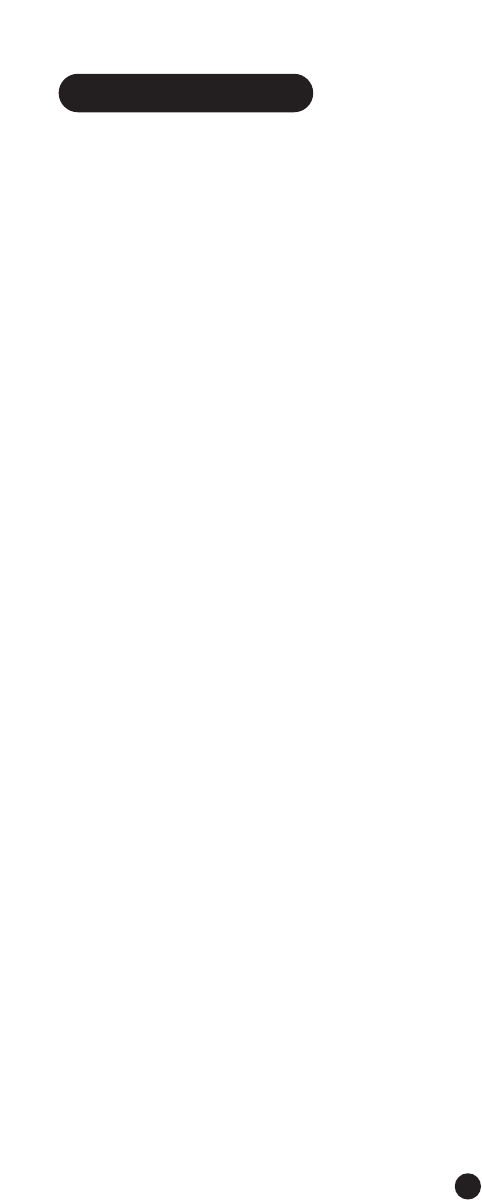
1. Press Spacebar to turn Mixed Case ON or
OFF.
2. Press ESC to finish, or press Return to
continue to Auto ID.
Auto ID
Factory setting is [OFF]
When this is ON, the Q90D automatically
sends Baudot tones every five seconds if your
call is answered with a voice telephone.These
tones notify hearing people and public
dispatch facilities (such as 911) that you are
calling with a TTY.The SIGNAL light blinks
when the Baudot tones are sent.The tones
automatically stop when either party starts to
type.
1. Press Spacebar to turn Auto ID ON or
OFF.
2. Press ESC to finish, or press Return to
continue to Auto Answer.
Auto Answer
Factory setting is [OFF]
Auto Answer turns on the Answering Machine
feature.
1. Press Spacebar to turn Auto Answer ON
or OFF.
2. Press ESC to finish, or press Return to
continue to Auto Greeting.
Auto Greet
Factory setting is [Hi pls leave message GA]
Auto Greeting lets you select the answer
machine greeting. It can be the factory preset
message or one that you create with the
MSG1 or MSG2 feature.Auto Greeting only
appears on the Menu if Auto Answer is [ON].
1. Press Spacebar to select Greeting Message.
2. Press ESC to finish, or press Return to
continue to Rings Before Answer.
Rings Before Answer
Factory setting is 5
Choose the number of times you want your
Q90D to ring before it answers a call. Rings
Before Answer only appear on the Menu if
Auto Answer is [ON].
1. Press Spacebar to select Rings Before
Answer.
2. Press ESC or Return to finish.
22
Programming


















