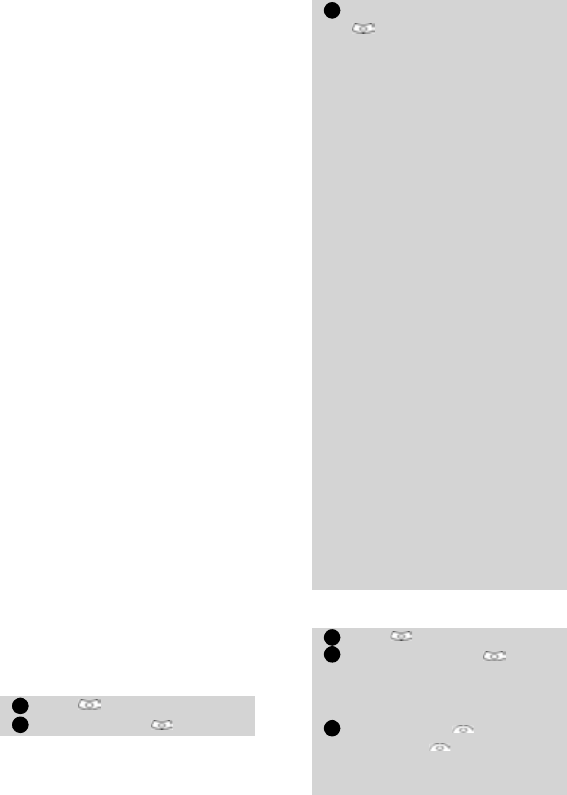
58
Other site
When this option is selected in
the WAP™ menu you can enter a
known WAP™ address or Bango
address site and then go to this
site directly from dial up. However
unlike the Bookmark feature, ad-
dresses are not stored and must
be entered each time this feature
is used.
Receiving push messages
A push message is a message sent
via a service/WAP™ provider. Push
messages can bear promotional
or general information (e.g.:
weather forecast). To view the re-
lated information you need to
connect to the WAP™ server.
The push messages are displayed
on the mobile and/or stored in the
Push Inbox, according to the Push
settings. At the end of the trans-
mission the push reception ses-
sion is ended.
The Push Inbox allows to consult
and delete the stored messages
but also to launch the connection
to related server to retrieve the in-
formation.
When the Push Inbox contains
new message(s), an information
message is displayed in the stand-
by display with a direct access to
the inbox.
To set the push reception param-
eters:
To consult a push message in the
Push inbox:
The following options may also be
available:
Press . Select WAP™.
Select Settings .
1
2
Select Push preferences
and set the different
parameters :
1/ Accept push info:
Never: to forbid push mes-
sages reception.
Current profile: to allow
only push messages from the
current WAP™ profile.
All profiles: only allows push
messages from the config-
ured WAP™ profiles.
Always: no filtering, allows
reception of all push mes-
sages.
2/ Push auto-connection:
on/off: allows or forbids
automatic connection to the
WAP™ server on push mes-
sage reception.
3/ Push quiet mode:
on/off: push message infor-
mation displayed/not dis-
played on push message
reception.
4/ Accept provisioning:
see information above about
Accept push info. To allow,
forbid or filter messages bear-
ing connection details to con-
nect to WAP™ sites.
Press . Select WAP™.
Select Push inbox . Sum-
maries of all push messages
are displayed according to
their reception date and time.
Press Options then select
Read text to display the
selected message text in full
screen mode.
3
1
2
3


















