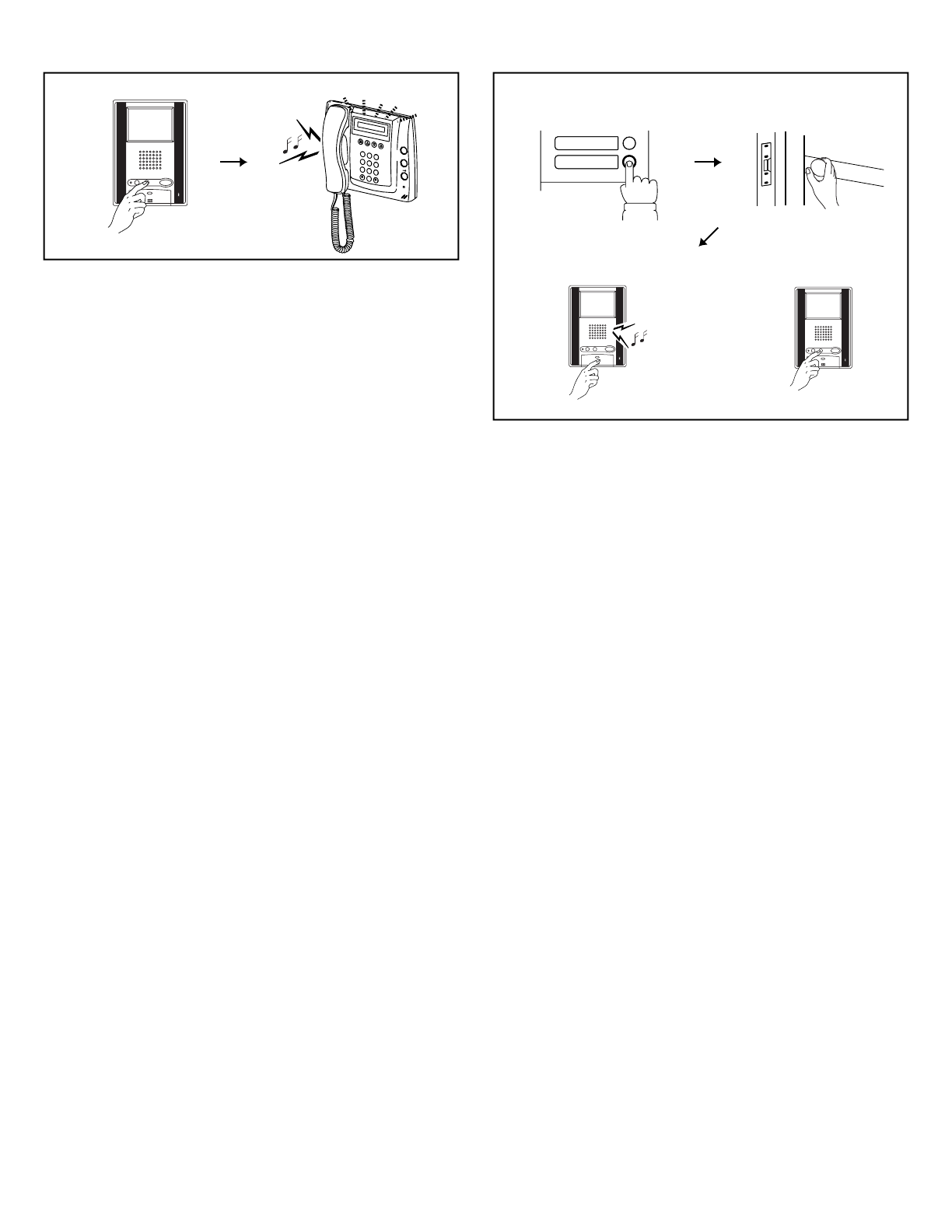
- 40 -
11-5 11-6
Calling the Security Guard Station
Press the light/security guard station call button on the residential
station. You will hear a low-volume call tone. When the system is
being used for communication, an in-use tone will be heard at the
residential station. (The call is only invalid when a
communication link has not been established.)
Automatic Entry (Doctor Call) Option
1. A visitor presses the call button that has been assigned for
automatic entry.
2. The door is unlocked instantly.
3. The residential station for which the automatic entry function is
set is called. Press the talk button as necessary to respond.
4. Switching the automatic entry function on and off
• Press the light button while holding down the talk button of the
residential station for which this function is set to switch the
function on and off. When the function is on, the LED will
flash at 2.5 second intervals in standby.
1
3
2
4
DOCTOR
2
B
A
C
1
3
E
D
F
5
K
J
L
4
H
G
I
6
N
M
O
8
U
T
V
7
R
Q
P
S
Y
X
W
Z
9
0


















