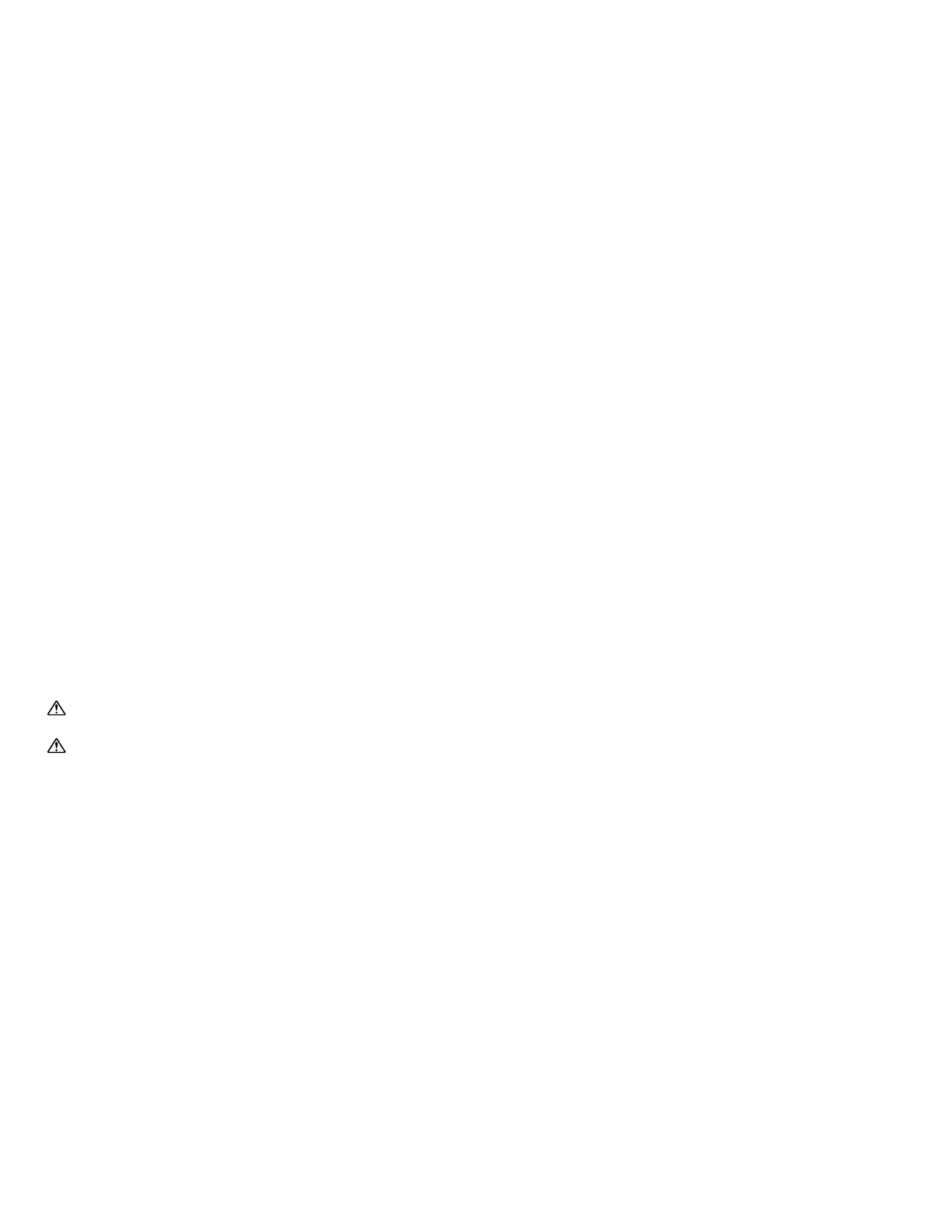
- 33 -
9-1
Programming (GH-MK)
• Make sure that all units are installed and wired properly. Turn
on the power switch to GH-BC. Program the resident
information (names and room numbers) in advance.
a. Programming with a PC
• You can use a PC to enter data and write in or change resident
names.
• Use the connection cable that comes with GH-MK to connect
your PC to GH-MK.
• In your PC, install the setup tool program from the CD that
comes with GH-BC.
∗ For information on how to use the setup tool, see the text (.txt)
file that is installed in the same folder as the setup tool (.exe).
b. Programming with GH-MK
• Confirm that "AIPHONE" is shown on the Display, indicating
that the system is in standby mode.
• First, set the system to program mode. (For details, see 9-2.)
∗ Before you begin programming, we recommend that you
register a new exclusive ID code for yourself so that the system
is not accessed by others. (For details, see 9-2.)
1. Menu 5: Programming
2. Lift the handset (security guard station).
3. Press the talk button on the first residential station. The
corresponding communication channel will be established.
4. Use the search button to display the assigned name and then
press the call button.
5. If an electronic beep is emitted once, the residential station has
been set up successfully. (If an electronic sound is emitted
twice, it is for the second residential station.) Press the talk
button to end the communication channel. Go to the location of
each residential station and program them one by one in
accordance with the programming procedures.
6. Replace the handset (security guard station).
1. If you have forgotten your ID code, set the switch (#1) to
ON for approximately 2 seconds. The ID code will be reset
to the default setting of "∗1111".
2. While data is being entered into the system, the entire
system cannot function (including emergency calls).
NOTES: If you attempt to setup a fifth residential station when
four residential stations have already been established,
an alarm beep will be emitted. To cancel the
communication link,display the assigned name and
press the call button for at least 3 seconds. A continuous
beep will be emitted to verify the communication link
has been cleared.


















