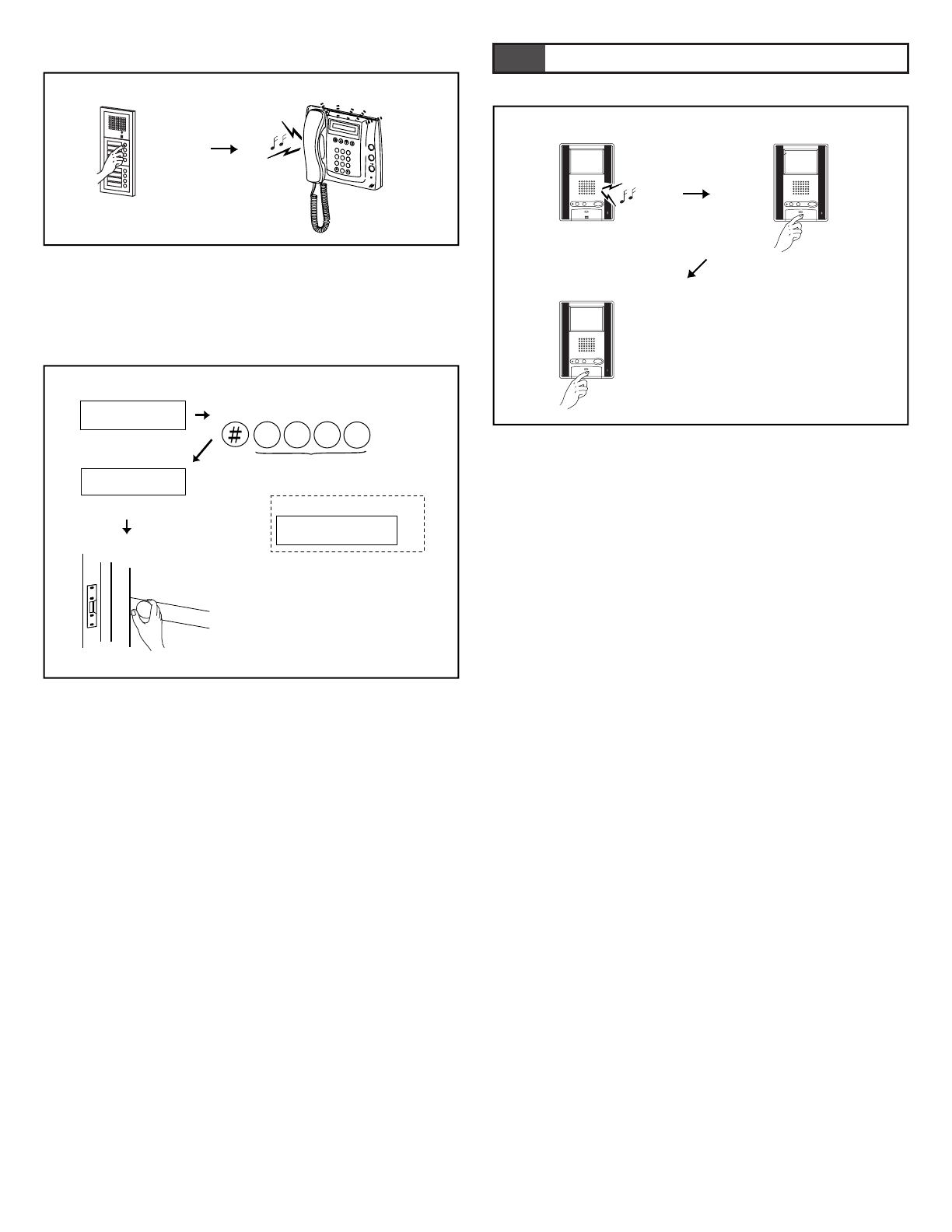
- 39 -
10-2
10-3
Calling the Security Guard Station
Press the call button once. You will hear a low-volume call tone
from the entrance station.
Door Release
1. Enter the access code. (8-6, Menu 3)
2. The door release will be activated at the entrance station.
11-1
Replying to a Call
1. When the call is from an entrance station or security guard
station, the call tone will ring at the residential station for
approximately 10 seconds. An image will be displayed on
monitor residential station.
2. On the residential station, press the talk button within the set
time (see 8-6, menu 5, 9-2, menu 4) to respond and talk
handsfree.
The LED lights when you talk, and goes off as you listen to the
caller.
• If you press the talk button for at least one second while talking
handsfree, a beep will be emitted and you can communicate by
press-to-talk communication.
• In press-to-talk communication, you press the talk button to
talk and release it to listen.
3. When you are done talking, press and hold down the talk button.
∗ The communication will be ended automatically after
approximately 1 minute when handsfree communication is used
at the residential station or after approximately 3 minutes when
handset is used.
NOTE: When "call tone volume control" is put in MUTED
position, "Call tone off LED" on GH-1KD & GH-1AD
and TALK LED on GH-1MD blinks at 5 second intervals.
11
OPERATIONS (RESIDENTIAL STATION)
2
B
A
C
1
3
E
D
F
5
K
J
L
4
H
G
I
6
N
M
O
8
U
T
V
7
R
Q
P
S
Y
X
W
Z
9
0
Enter Access Code 4567
5
K
J
L
4
H
G
I
6
N
M
O
7
R
Q
P
S
ACCESS CODE
DISPLAY
WELCOME
YOUR OPERATION
DOOR OPEN
1
2
When there is no code,
DENIED
12
3


















