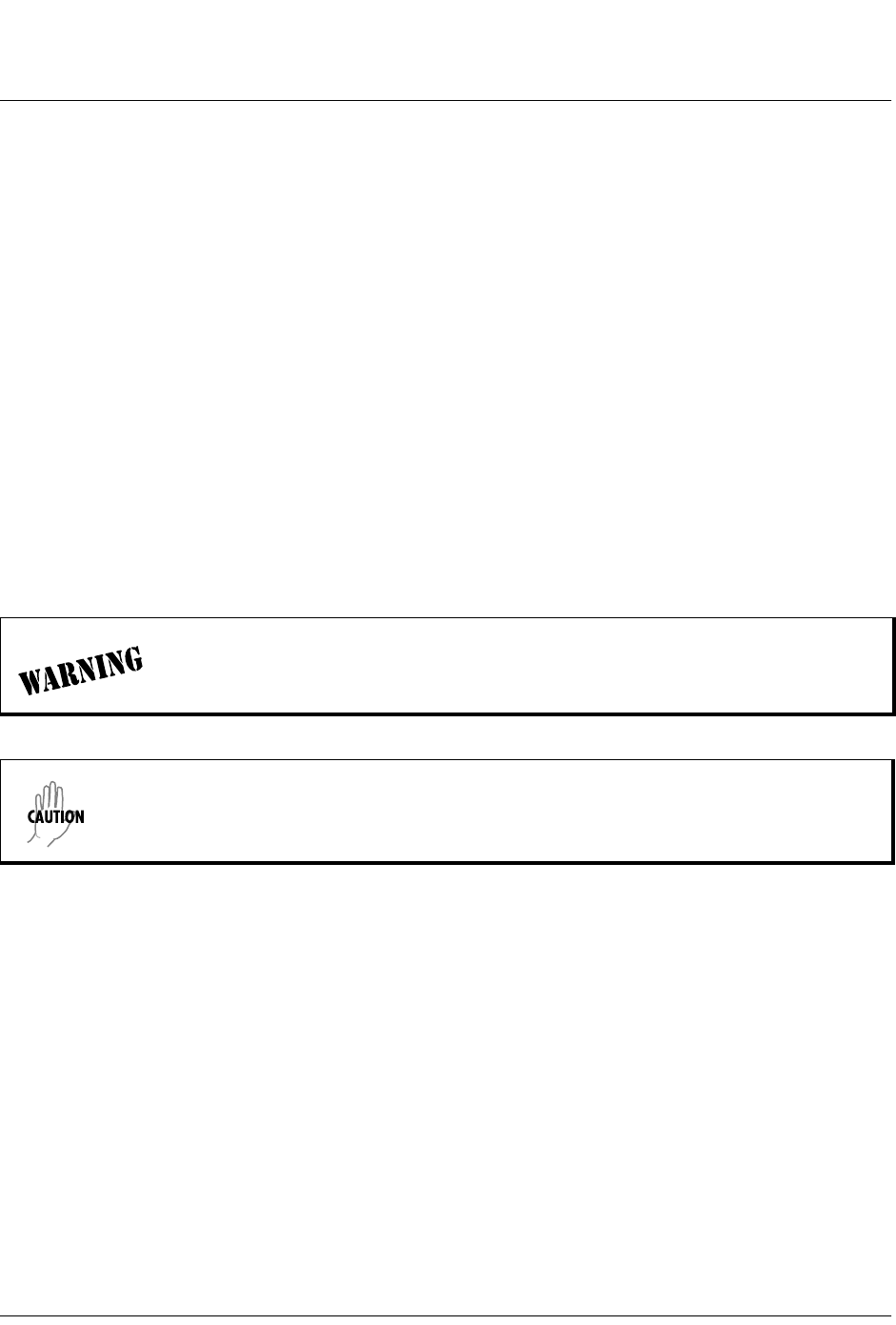
61200375L1-1
TA 850
T1 RCU VoATM UIG/61200376L2-31A
Page 57 of 72
© 2001, ADTRAN, Inc. TA 850 User Manual
Appendix B. Updating TA 850 Firmware using TFTP
TA 850 supports firmware updates via the IP network using TFTP from a network server. The network server must be
capable of supporting TFTP server requests from the TFTP client within the TA 850.
You must have a level 2 password to perform updates to the TA 850. Please consult the TA 850 administrator if this
password is not known.
You must obtain the appropriate update file from ADTRANTechnical Support at (888) 4ADTRAN (423-8726).
You must copy the update file provided by ADTRAN to a network server that supports TFTP server requests. Record
both the IP address of the server and the full path location of the update file to be downloaded.
The following materials are required.
• A PC with a Telnet client software
• A TFTP Server accessible on the local network (a TFTP Server is provided as part of the ADTRAN Utilities soft-
ware)
To prevent electrical shock, do not install equipment in a wet location or during a lightning
storm.
Electronic modules can be damaged by static electrical discharge. Before handling modules, wear
an antistatic discharge wrist strap to prevent damage to electronic components. Place modules in
antistatic packing material when transporting or storing. When working on modules, always place
them on an approved antistatic mat that is electrically grounded.


















