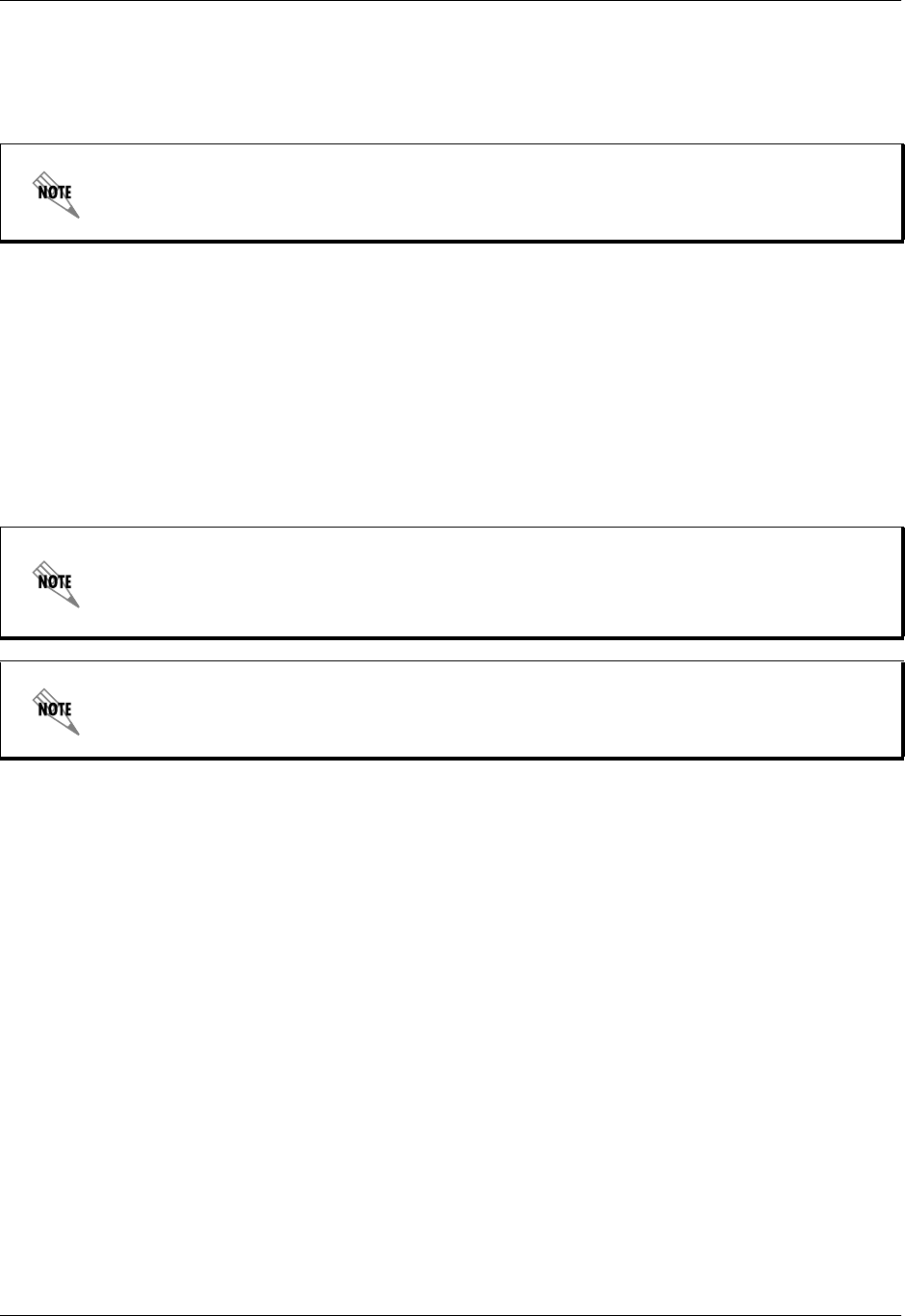
Section 4 User Interface Guide Total Access 600 Series System Manual
102 © 2004 ADTRAN, Inc. 61200624L1-1B
L2 PROTOCOL (ATM–NET–ATM) > CONFIG > ATM CONFIG > DATA SCRAMBLING
D
ATA
S
CRAMBLING
can be E
NABLED
or D
ISABLED
for cell traffic. Configuring this setting incorrectly for a
particular circuit will cause poor performance at the ATM Layer.
L2 PROTOCOL (ATM–NET–ATM) > CONFIG > ATM CONFIG > HEC COSET
Header Error Control is located in the last (5th) byte of the ATM cell header that checks for cell integrity
only. The Coset polynomial is applied to the received HEC for comparison with the HEC generated
internally. HEC errors may be detected after synchronization, and any detected bit errors prompt that the
cell be dropped. The choice are
E
NABLED
(def) or
D
ISABLED
.
L2 PROTOCOL (ATM–NET–ATM) > CONFIG > PVC CONFIG
Configure up to six ATM PVCs from this menu (five data and one voice PVC).
L2 PROTOCOL (ATM–NET–ATM) > CONFIG > PVC CONFIG > NUM
Displays the index number for the PVC entry.
L2 PROTOCOL (ATM–NET–ATM) > CONFIG > PVC CONFIG > ACTIVE
Activates the ATM PVC. The choices are Y
ES
or N
O
. Default is N
O
.
L2 PROTOCOL (ATM–NET–ATM) > CONFIG > PVC CONFIG > SUB-INTERFACE
This is a read-only field which displays the physical and logical port of the interface using the following
nomenclature: [A.B], where A represents the physical port (network interface is 0, Ethernet is 1) and B
represents the logical port for the Layer 2 protocol (i.e. PVC for Frame Relay, PPP link, etc.) Each
configured logical port is assigned a number corresponding to the order in which they are listed in the L2
Protocol configuration fields.
L2 PROTOCOL (ATM–NET–ATM) > CONFIG > PVC CONFIG > VPI
ATM Virtual Path Identifier located in the ATM cell header identifies the virtual path over which this port
is running. The range is
0-256. The default is 0.
The setting must match the configuration setting of the ATM switch or DSLAM at the other
end of the circuit.
To insert a new PVC, press the
I
key when over the
N
UM
column. A new inserted PVC will
always be set up with the default parameters. To copy parameters from an old PVC to the
new PVC, use the copy (
C
) and paste (
P
) keys. Entire configuration trees can be copied
with this method.
To delete an unused PVC, use the
D
key when the cursor is over the number in the
N
UM
column. Once deleted, the PVC is gone permanently.


















