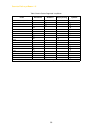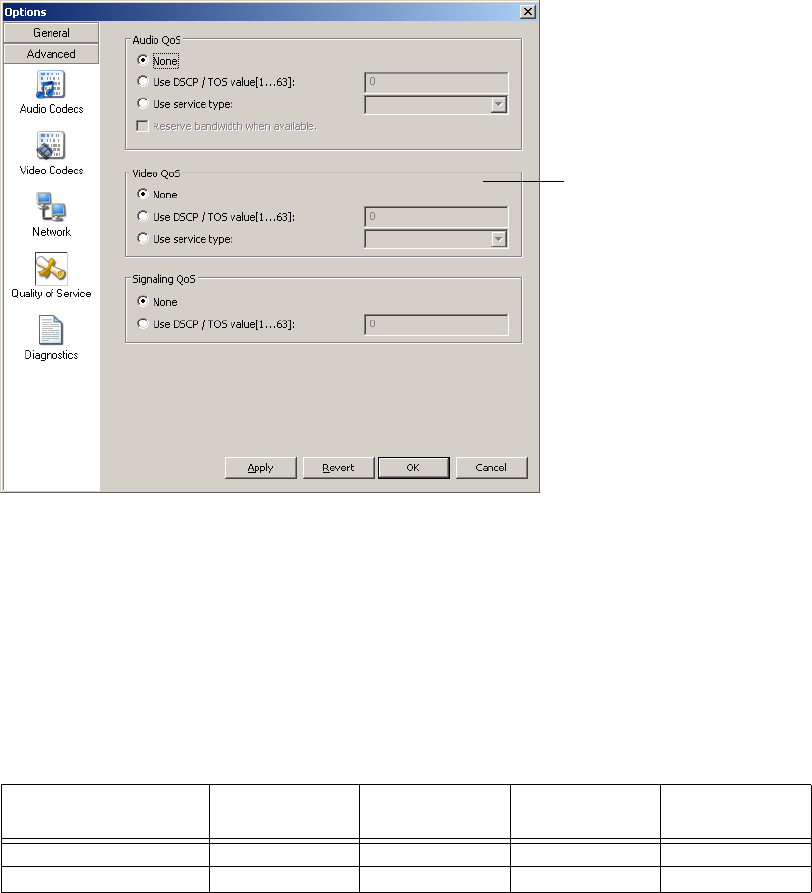
CounterPath eyeBeam 1.5
41
Options – Advanced – Quality of Service
The Quality of Service pane lets you request a specific transport service for audio, video and signaling traffic.
There are two types of services. The service to use depends on what your VoIP service provider supports:
• GQoS, which is available for audio and video.
• DSCP (also known as ToS), which is available for audio, video and signaling.
In addition, if you are running eyeBeam on Windows on an Intel® Centrino® Duo mobile-technology-based
laptop, you can request to reserve bandwidth for audio traffic on wireless networks using 802.11e. If bandwidth
is available when the call is placed, it will be reserved for the call, possibly resulting in better audio service.
For Windows installations, there are restrictions on the service you can use, based on your version of Windows:
eyeBeam supports 802.1p QoS packet tagging. If you set up for QoS, eyeBeam will include the specified
information in the packets that it sends to the network provider. Whether the packet is delivered with the
specified service depends on whether your broadband router and the network provider between you and the
other party supports multiple transport services. In other words, whether each network provider reads the QoS
information and prioritizes packet delivery based on the requested service.
Table 7: Windows Support for QoS
Windows 98
Second Edition
Windows NT
Windows 2000
Windows XP
GQoS Yes Ye s Ye s Yes
DSCP No No Yes Yes
.
These fields appear only on versions of
eyeBeam that include video.