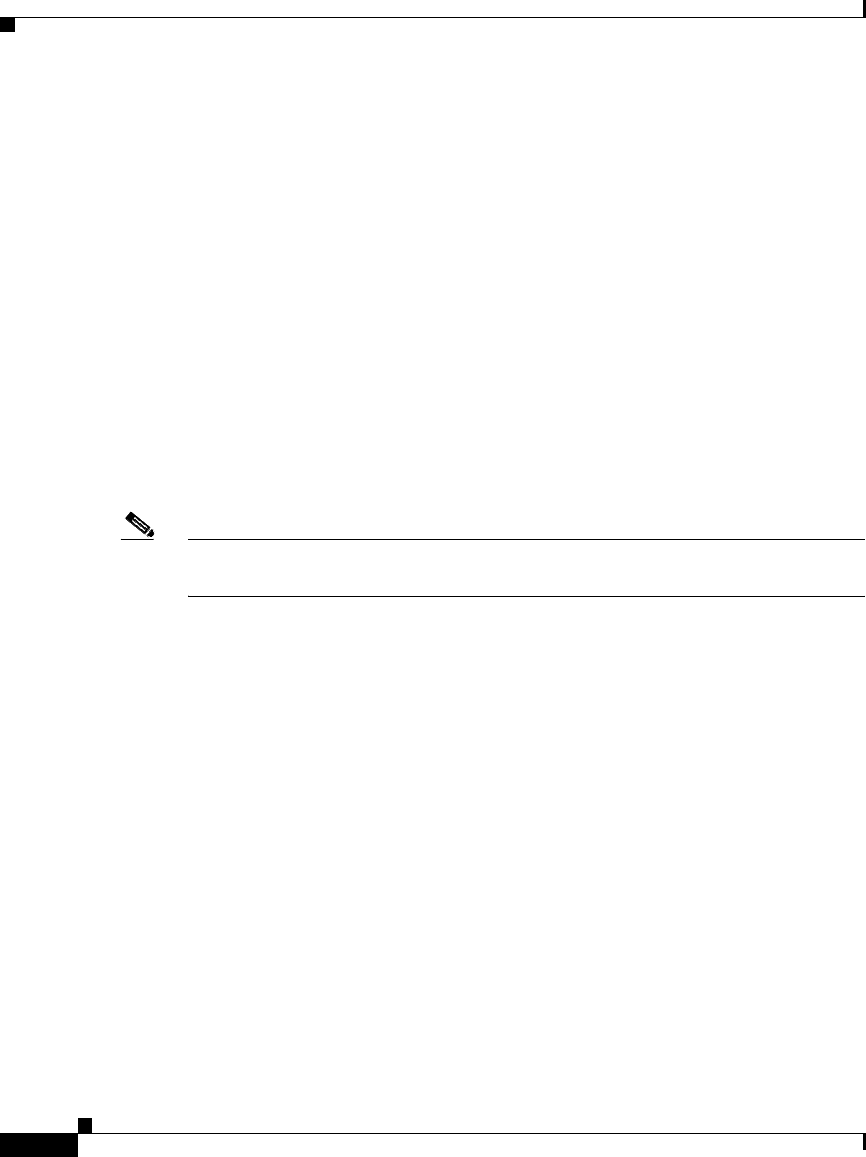
Chapter 1 Cisco SDM Express
WAN Interface Selection
1-16
Cisco SDM Express
OL-7141-04
Confirm Password Field
Reenter the same password that you entered in the previous box.
Refresh, Apply Changes, Discard Changes Buttons
Visible if you are editing an initial configuration. Click Cisco SDM Express
Buttons for more information.
WAN Interface Selection
Cisco SDM Express allows you to configure one WAN connection. If your router
has multiple WAN interfaces, select the interface that you want to configure in this
window. Select the interface you want to configure from the list, click Add
Connection, and configure the connection in the dialog displayed.
Note If you do not configure a WAN connection, you will not be able to configure
firewall, routing, Cisco Network Services, or SDP.
Add Connection, Edit, Delete Buttons
The Add Connection button is enabled if no WAN connection is configured yet.
The Edit and Delete buttons are enabled if at least one WAN connection has been
configured.
To configure an interface, select the interface and click Add.Connection. If this
button is disabled, you can configure additional WAN connections using
Cisco SDM, or delete a configured connection and configure a different one.
To edit an existing configuration, select the interface and click Edit.
To delete a configuration, select the interface and click Delete.
Enable or Disable Button
Available when you are using Cisco SDM Express to edit an initial configuration.
If a selected interface is enabled, you can use the Disable button to shut down the
interface. If a selected interface is shut down, you can use the Enable button to
enable the interface.


















