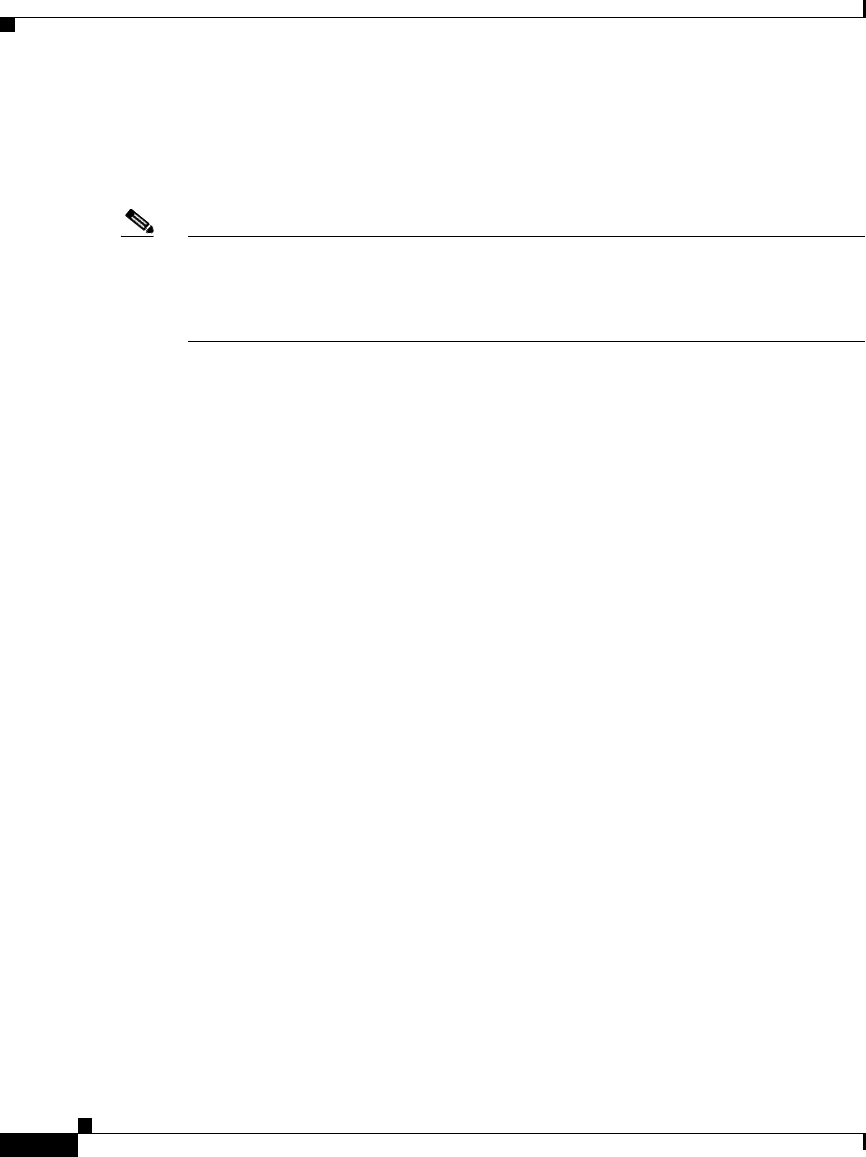
Chapter 1 Cisco SDM Express
Provision From USB Token
1-4
Cisco SDM Express
OL-7141-04
USB Token or USB Flash
Choose this option if you have a USB token or USB flash device attached to your
router and it contains the appropriate configuration file.
Note If both a USB token and a USB flash device are connected to your router,
Cisco SDM Express will use the USB token. If you want to use the USB flash
device connected to your router, all USB tokens must be removed from your
router before running Cisco SDM Express.
Secure Device Provisioning
Choose Secure Device Provisioning (SDP) if your network administrator has
given you information for provisioning your router with SDP.
Ensure the following before choosing the SDP option:
• There is IP connectivity between your router and the SDP server.
• Your web browser supports JavaScript.
If you choose SDP, a new browser window will automatically open after you
complete the Cisco SDM Express wizard. The new browser window contains a
wizard that guides you in provisioning your router with SDP.
For more information about SDP, go to
http://www.cisco.com/en/US/products/sw/iosswrel/ps5207/products_feature_gui
de09186a008028afbd.html#wp1043332
CNS Server
If your service provider has given you Cisco Network Services server
information, choose this option. Click Cisco Network Services for more
information.
Provision From USB Token
This window allows you to provision your router with a CCCD configuration file
loaded from a USB token connected to your router. CCCD files are boot
configuration files that can be loaded on USB tokens using TMS software.


















