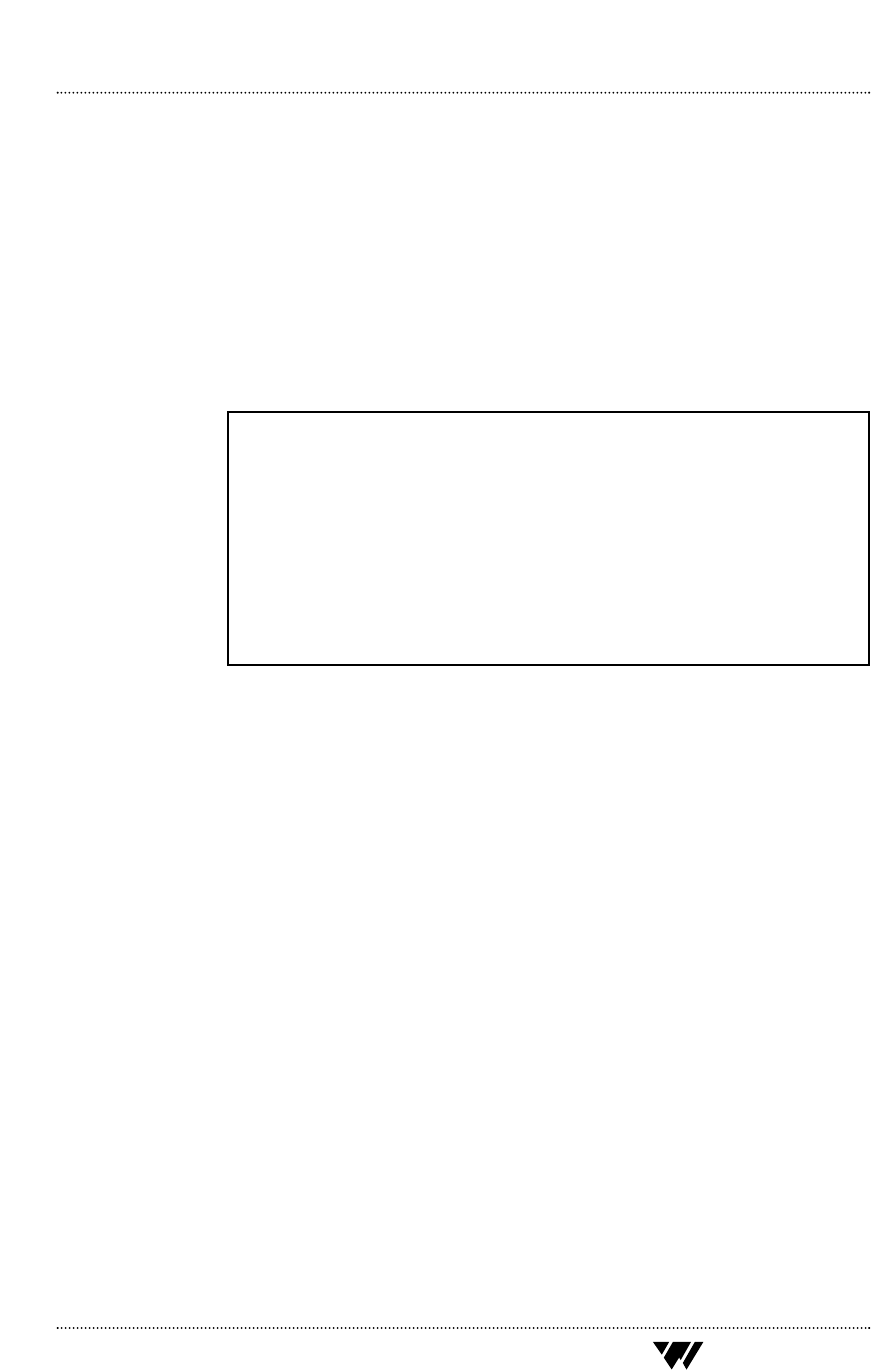
TeleTalker
®
Operation
Using The Amplify Function
Before amplifying a call, turn the volume and enhance controls
to their minimums. To amplify a call, press the Amplify button.
This button switches amplification on and off.The red indica-
tor light will glow when apmlification is on. Amplification
automatically turns off when you hang up the phone.
Using The Volume Control
Turn the volume control knob clockwise to increase volume,
counter–clockwise to decrease volume.
Using The Enhancement Control
Turn the Enhance control knob clockwise to boost high fre-
quencies, counter–clockwise to decrease the boost of high
frequencies.
Making A Call
Step 1: Lift the handset and check the Volume Control setting.
Step 2: Press the Amplify button. The Red LED should light.
Step 3: Adjust the Volume and Enhance Controls to comfort-
able levels.
Step 4: When you hear a dial tone, dial the number and use as
a regular phone.
Step 5: Adjust the volume and enhancement controls for best
understanding of the remote party.When you hang-
up, the Amplify function automatically turns off.
Installation Guide & User Manual TeleTalker
®
Model TEL 040
Williams Sound
®
Helping People Hear
10
WARNING!
The TeleTalker is capable of amplifying sounds to a very loud vol-
ume. Always set the VOLUME CONTROL to the MINIMUM setting
before using the phone.To prevent misuse of the phone by someone
who is unfamiliar with its operation and capabilities, DO NOT
remove warning labels. Instruct all users in its proper operation.
Do not let children play with the TeleTalker. When the Amplify func-
tion is not activated, the TeleTalker functions as a normal telephone.


















