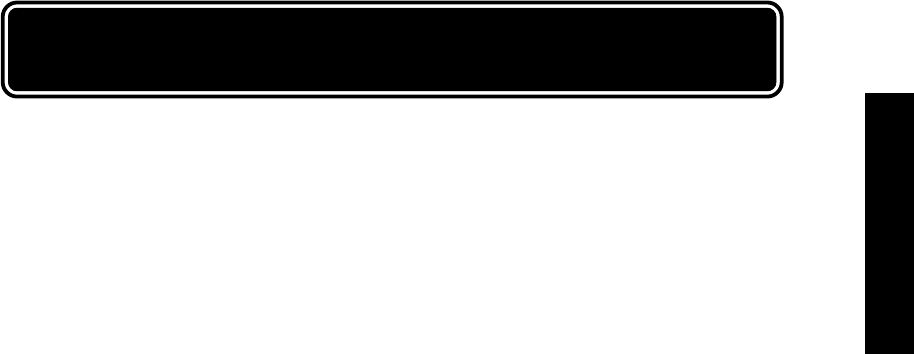
Operations
E
N
G
L
I
S
H
To locate the handset (if it is away from the base), press
and hold the PAGE button for about 5 seconds. A series
of rings will sound for approximately 60 seconds. Return
the handset to the base or press the TALK button to
cancel the page.
HEADSET
1. Plug the headset into the headset jack located on the
right side of the handset.
2. Speak directly into the microphone.
ORDERING A HEADSET
In the event that you need to purchase a headset or a
replacement headset, please call 1-800-544-4660 and
ask for Plantronics part #43142-01.
NECKLOOP/AUXILLARY PORT
The W-400 has a 3.5mm phono jack to use with a neck
loop. The volume to the neck loop is controlled with the
Clarity Power Control. When the neck loop is plugged-in,
the receiver in the handset is disabled.
MEMORY FEATURE
Store up to 10 numbers in memory for quick dialing.
To Pr ogram Frequentl y Called Number s
1.Pick up the handset, with TALK off.
2.Press MEMO (MEMOR Y) button.
3.Dial the phone number (up to 16 digits).
4.Press MEMO button again.
REDIAL/PAUSE
Redial Feature:
This button contains two features
1. Redial the Last dialed number.
2. A 4-second pause.
Last number dialed (up to 32 digits) is stored in redial
memory until another number is dialed.
1. Press TALK on the handset.
2. When you hear a dial tone, press REDIAL/P AUSE .
Pause Feature:
A 4-second PAUSE may be inserted into the speed
dialing of telephone numbers. Press REDIAL/P AUSE
button at the required point during storage of a number
in memory.
BOOST
Press to toggle ON/OFF the RECEIVER VOLUME
CONTR OL f eature during a call. The Talk Button will
be lite in orange when BOOST is activated.
LIGHTED KEY PAD
The key pad will light for 15 seconds after removing from
the base. To reactivate feature while in standby, press the
TALK or MEMORY key. To activate while the telephone is
being used, press any key.
PAGE / HANDSET LOCATOR
To send a signal from the base to handset, press PAGE
button on base and a series of rings will sound from
handset.
7


















