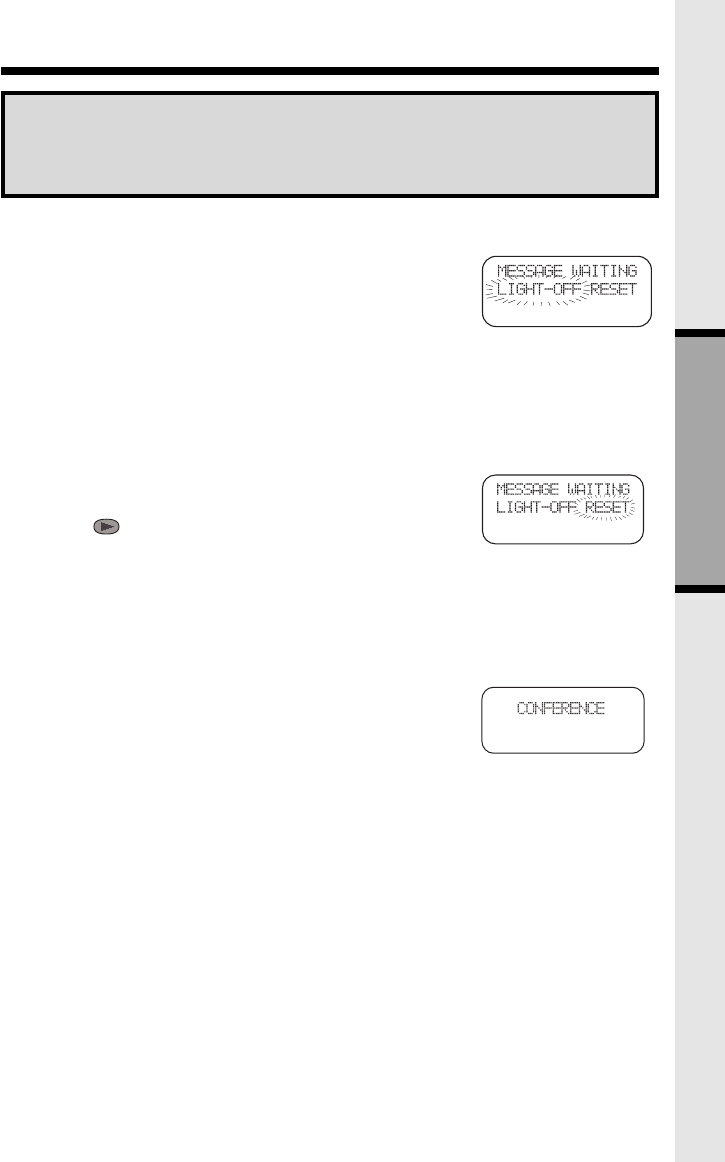
15
BASIC OPERATIONS
VOICE MAIL TIPS:
After hearing your messages, wait until the Voice Mail indicators turn off before you make
another call. This will ensure the indicators do not remain on after the messages are
reviewed.
If, after reviewing all new voice messages, the Base Unit Voice MESSAGE indicator remains
on, using the Handset, follow these steps:
• Press PROG.
• Press #. The Handset displays:
• With LIGHT-OFF flashing, press SELECT.
If you have new messages, but the Voice MESSAGE indicator does not turn on, ask your
phone company to make sure your Voice Mail service has Visual Message Indication as-
signed.
IMPORTANT: If you move or change to a different telephone service provider, you should
reset your Visual Message waiting feature:
1. Press PROG on the Handset
2. Press #
3. Press so that RESET is blinking
4. Press SELECT.
CONFERENCE CALLING
To talk to both lines at the same time:
1. While you are one line, press HOLD.
2. Make or receive a call on the available line.
3. Press CONF (or CONFERENCE). You are now talking to both lines.
4. To end your conference call, press OFF.
The procedure is the same for the Handset and Base. Whichever
you are using, CONFERENCE is displayed on the screen.
To place both lines on hold, press HOLD. Press CONF to return to the conference call. To switch
from Handset to Base ( or vice versa), press HOLD on whichever component you’re using, then
CONF on the other.
NOTE: Both the Handset and Base can join in the Conference call.
BASIC OPERATIONS


















