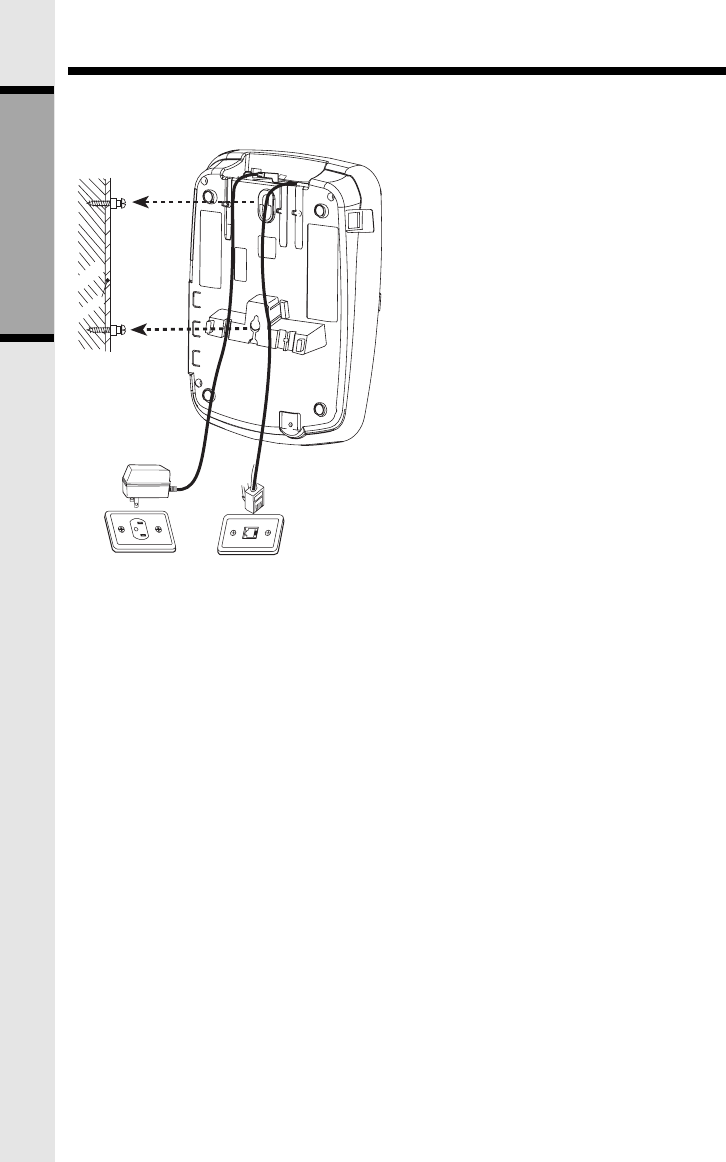
10
WALL MOUNTING
The Wall Mounting bracket is designed to fit on standard Wall Mounting plates.
1. Choose a spot near an electrical
outlet and a telephone jack.
Your phone requires a modular telephone
jack and a standard electrical outlet (120v
AC). The power cord is six feet long; make
sure there is an electrical outlet within
reach of the Base Unit. The outlet should
not be controlled by a wall switch. If the
switch is ever turned off, the phone will not
operate.
2. Position the wall mount bracket on
the base.
Line up the tabs on the wall mounting
bracket with the holes on the bottom of the
base. Snap the wall mounting bracket firmly
into place.
3. Mount the base on the wall.
Position the base so the mounting studs will
fit into the holes on the bottom of the base.
Position the power cord to extend down the
wall. Slide the base down on the mounting
studs until it locks into place.
4. Connect the telephone line cord(s).
Insert one end of the telephone line cord(s) into the appropriate jacks on the back of
the Base Unit, and the other end into the wall jack(s). For your convenience, a short
line cord is provided.
5. Plug the AC adapter into an electrical outlet and the DC connector into the power jack
located on the back of the Base Unit.
wallboard
wooden
stud
GETTING STARTED


















