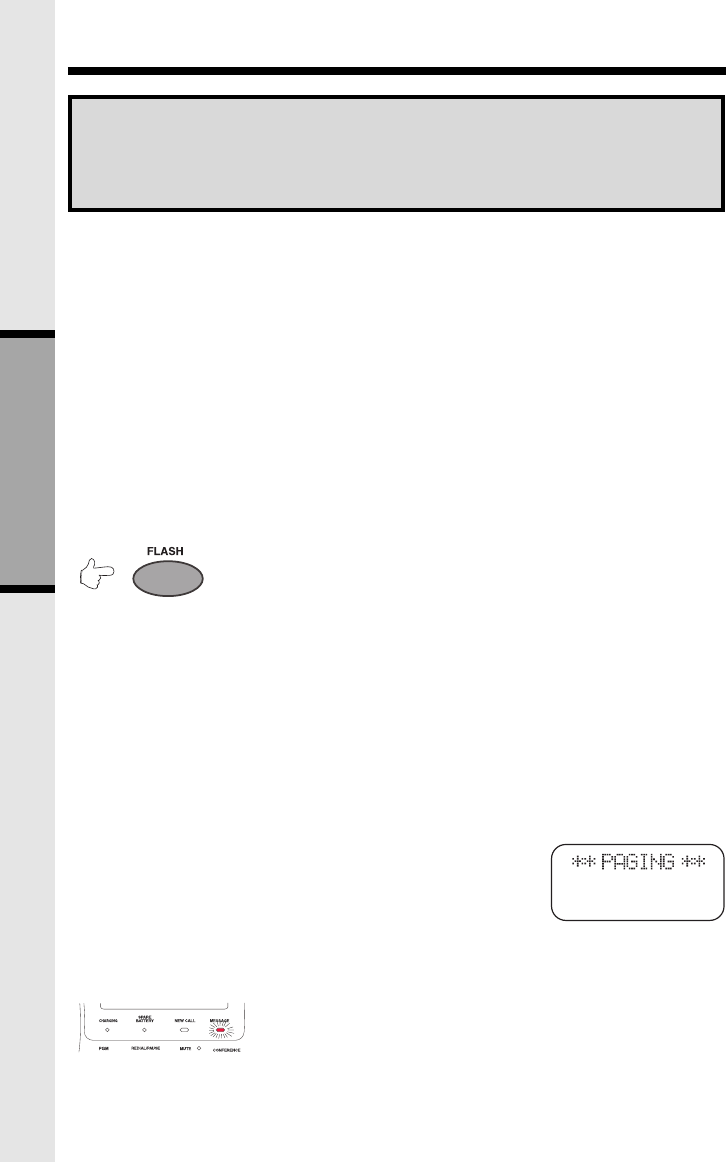
14
BASIC OPERATIONS
SPEAKERPHONE TIPS
If you use your Speakerphone in a noisy environment, the other person’s voice may fade
out. In this case, try eliminating the environmental noise (a television or radio playing, for
example). Otherwise, press MUTE while the other person is speaking. Before you start
to talk, press MUTE again so the other person can hear you.
CALL TIMER
While the Handset or Base is on a call, the corresponding display will show the approximate
duration of that call. This is very helpful in monitoring long distance expenses.
HOLD
To place a call on hold, press HOLD on the Handset or Base, whichever you are using.
HOLD will be displayed on the corresponding screen.
To return to your call, press the appropriate LINE key.
CALL WAITING
If you subscribe to Call Waiting, you will hear a tone while on the phone as you receive a
second call. If you subscribe to Caller ID on Call Waiting, the Handset (or Base) will display
who the second caller is before you answer.
To answer Call Waiting, press FLASH. To return to your original call,
press FLASH again. This procedure is the same for Handset and
Speakerphone calls.
PAGING THE HANDSET
• To make the Handset ring, press INTERCOM/PAGE on the Base.
• To stop the ringing, press OFF on the Handset, or Base Unit.
INTERCOM
(Conversation between the Base and Handset)
From the Handset:
Press INTERCOM. The Base Unit will ring, and the intercom call will be
automatically
connected.
From the Base:
1. Press INTERCOM/PAGE.
2. The Handset will ring. The Handset and Base Unit will display:
3. To answer the call, press INTERCOM on the Handset.
4. To end an Intercom call, press OFF on either the Handset or
the Base.
VOICE MAIL INDICATOR
If you subscribe to Voice Mail, the MESSAGE light on the Base
Unit will flash when you have new messages.
Once you have reviewed your new messages, the MESSAGE
light will turn off.
BASIC OPERATIONS


















