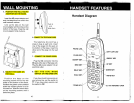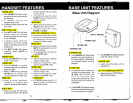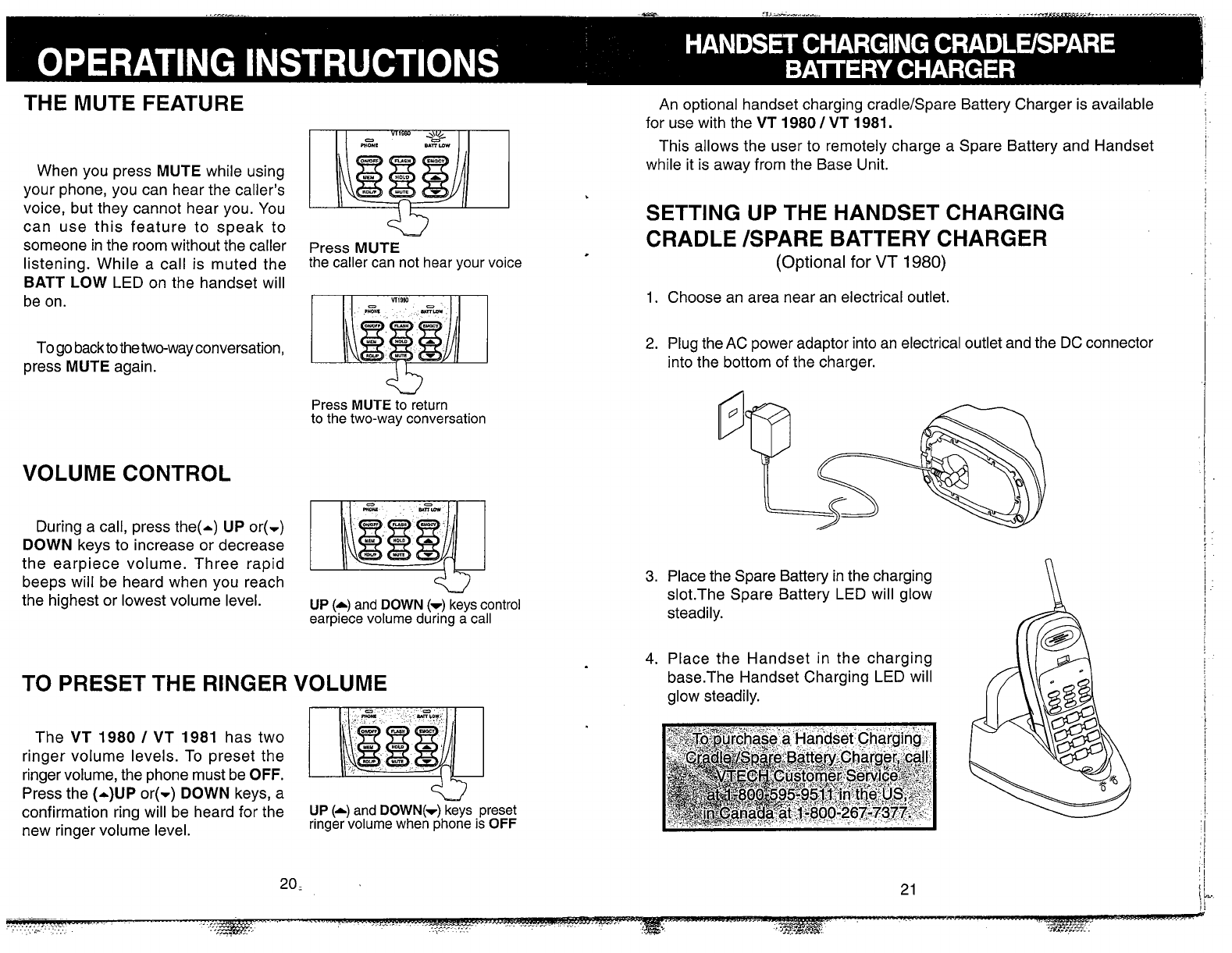
THE MUTE FEATURE
When you press
MUTE
while using
your phone, you can hear the caller's
voice, but they cannot hear you. You
can use this feature to speak to
someone in the room without the caller
listening. While a call is muted the
BATT
LOW
LED on the handset will
be on.
To go back to the two-way conversation,
press
MUTE
again.
VOLUME CONTROL
During a call, press
the(^)
UP
or(-)
DOWN
keys to increase or decrease
the earpiece volume. Three rapid
beeps will be heard when you reach
the highest or lowest volume level.
Press
MUTE
the caller can not hear your voice
Press
MUTE
to return
to the two-way conversation
UP
(A)
and
DOWN (r)
keys control
earpiece volume during a call
TO PRESET THE RINGER VOLUME
The
VT 1980
1
VT 1981
has two
ringer volume levels. To preset the
ringer volume, the phone must be
OFF.
Press the
(&)UP
or(-)
DOWN
keys, a
confirmation-ring will be heard for the
UP
(4
and
DOWN(-)
keys preset
new ringer volume level.
ringer volume when phone is
OFF
An optional handset charging cradlelspare Battery Charger is available
for use with the
VT 1980
I
VT 1981.
This allows the user to remotely charge a Spare Battery and Handset
while it is away from the Base Unit.
SETTING UP THE HANDSET CHARGING
CRADLE /SPARE BATTERY CHARGER
(Optional
for
VT
1980)
1.
Choose an area near an electrical outlet,
2.
Plug the AC power adaptor into an electrical outlet and the DC connector
into the bottom of the charger.
3.
Place the Spare Battery in the charging
slot.The Spare Battery LED will glow
steadily.
4.
Place the Handset in the charging
base.The Handset Charging LED will
glow steadily.