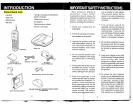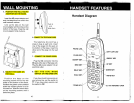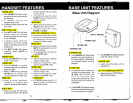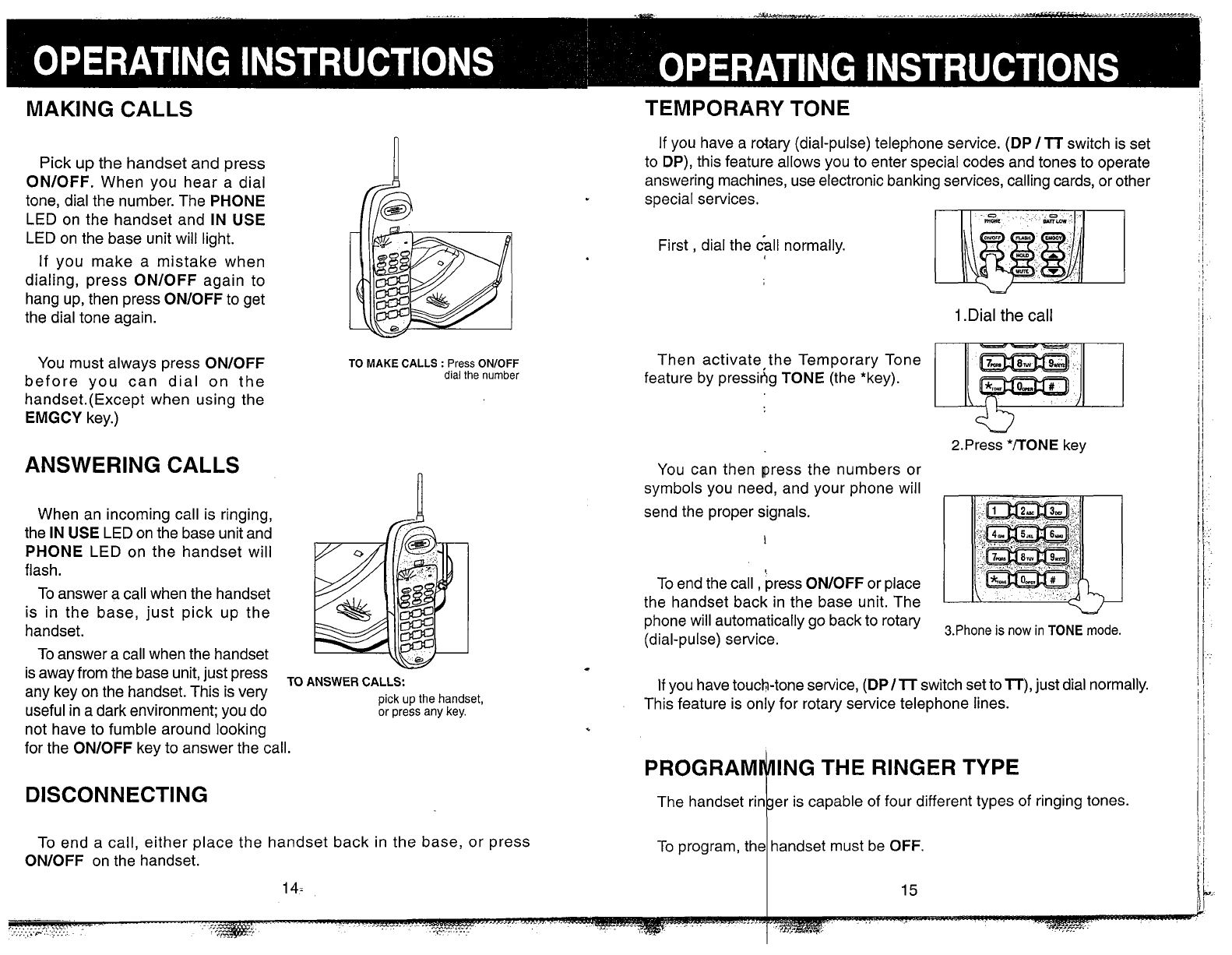
MAKING CALLS
Pick up the handset and press
ONIOFF.
When you hear a dial
tone, dial the number. The
PHONE
LED on the handset and
IN USE
LED on the base unit will light.
If you make a mistake when
dialing, press
ONIOFF
again to
hang up, then press
ONIOFF
to get
the dial tone again.
You must always press
ONIOFF
before you can dial on the
handset.(Except when using the
EMGCY
key.)
ANSWERING CALLS
When an incoming call is ringing,
the
IN USE
LED on the base unit and
PHONE
LED on the handset will
flash.
To answer a call when the handset
is in the base, just pick up the
handset.
To answer a call when the handset
is away from the base unit, just press
any key on the handset. This is very
useful in a dark environment; you do
not have to fumble around
looking
for the
ONIOFF
key to answer thecall.
DISCONNECTING
TO
MAKE
CALLS
:
Press
ONlOFF
dial
the
number
TO
ANSWER
CALLS:
pick
up
the handset,
or
press any key.
To end a call, either place the handset back in the base, or press
ONIOFF
on the handset.
TEMPORARY TONE
If you have a rotary (dial-pulse) telephone service. (DP
I
TT
switch is set
to DP), this feature allows you to enter special codes and tones to operate
answering machines, use electronic banking services, calling cards, or other
special services.
First, dial the
&all
,
normally.
Then activate the Temporary Tone
feature by pressiAg
TONE
(the *key).
You can then press the numbers or
symbols you need, and your phone will
send the proper signals.
I
To end the call
.
bress
ONIOFF
or place
the handset back in the base unit. The
phone will automatically go back to rotary
(dial-pulse) service.
M
1
.Dial the
call
u
2.Press
*/TONE
key
w
3.Phone
is
now in
TONE
mode.
If you have touch-tone service, (DP
ITT
switch set to
TT),
just dial normally.
This feature is only for rotary service telephone lines.
PROGRAM ING THE RINGER TYPE
er is capable of four different types of ringing tones.
To program, the handset must be
OFF.