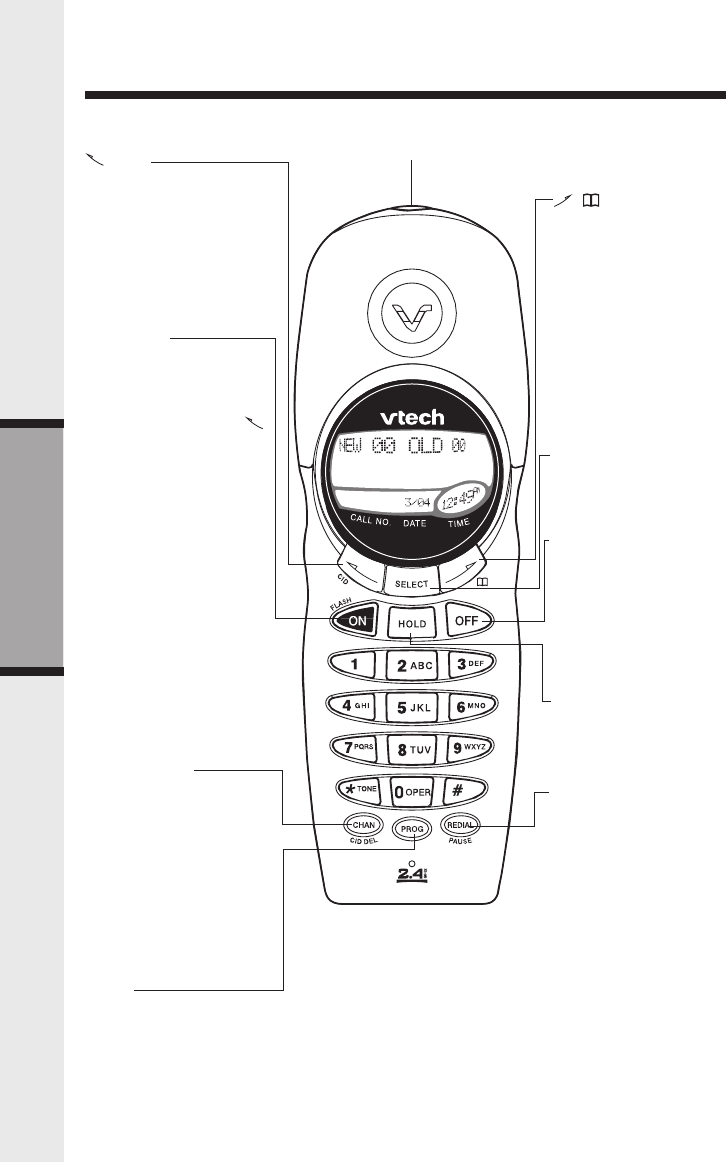
6
7
Handset Features
( )
• When phone is not in
use, press to display
directory entries.
• During a call, press to
increase listening vol-
ume. A double beep will
sound when you reach
the highest setting.
ON/FLASH
• Press this button then
dial the number to make
a call.
-OR-
Dial the number (use
to backspace and cor-
rect digits), then press
this button to make a
call.
• Press any key except
OFF to answer a call.
• While on a call, when
you receive a call waiting
alert, press this button to
take the new call, then
press this button again
to return to the rst call.
• When phone is in use,
this button will glow
steadily. When a call is
on hold, it will ash.
OFF
• During a call, press to
hang up.
• While the handset is
ringing, press to silence
the ringer.
• During programming,
press to exit without
making changes.
(CID)
• When phone is not in
use, press to display
caller ID information.
• During a call, press to de-
crease listening volume.
A double beep will sound
when you reach the low-
est setting.
SELECT
• Press to store a pro-
gramming option, or to
store a directory entry.
PROG
• Press to enter pro-
gramming mode while
the handset is idle (off).
REDIAL/PAUSE
• Press ON, then press
this button to call the
last number dialed.
-OR-
Press this button, then
press ON to call the last
number dialed.
• While handset is not in
use, press this button
twice to delete the last
number dialed.
• While dialing or en-
tering numbers into
the directory, press to
insert a four second
dialing pause.
CHAN/CID DEL
• Switch to a clear channel
while on a call.
• While handset is not in
use, press and hold to
delete all records in the
call log. When viewing
the call log, press to de-
lete the current record.
HOLD
• Press to put a call on
hold, press again or
press ON to release
hold.
Flashes in unison with an
incoming call’s ringing.
Basic Operation


















