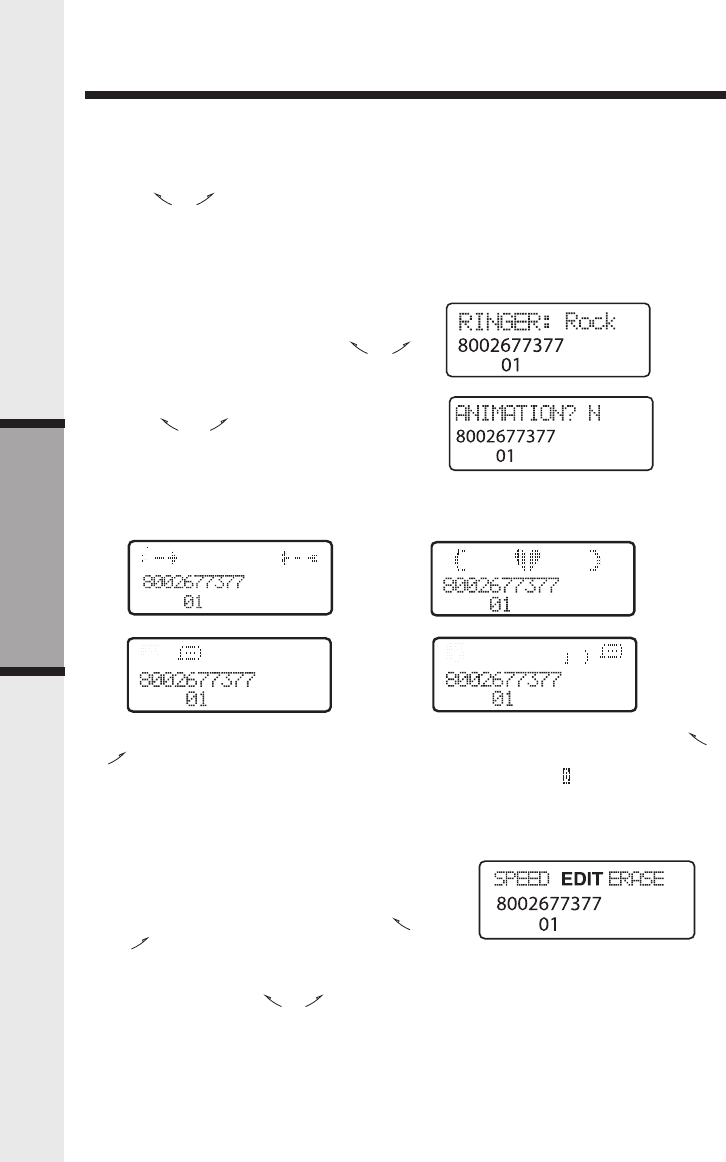
12
13
Basic Operation
Speed Dial
selection. If you chose Y, the screen will display one of the two animations. Press or
to change the setting, then press SELECT or PROG to conrm your desired option.
You’ll hear a conrmation beep. When you select Y in step 9 , a will be displayed with
the directory entry.
Edit a Number/Name Stored in Speed
Dial Memory
1. Press and hold the memory location key (1
through 9) of the entry you wish to edit.
2. When the screen displays the number you
want to edit, press SELECT. Then press
or until EDIT ashes.
3. Press SELECT. The screen displays the
name and number. The cursor appears at the
end of the name. Use or and the dial
pad keys to edit the name. Press SELECT
to move to edit the number. Press SELECT
to move on and edit the distinctive ring and
animation setting. Follow steps 9 through 13
alternately
alternately
NOTE: If you chose N, you can skip to Step
12.
11. The ringer name will blink. Press or
to choose the desired ring tone. Then press
SELECT or PROG to conrm your selection.
The screen displays:
12. Press or to change the setting.
Choose Y (for yes) if you wish the phone
to show an animation when the incoming
call matches this number. Choose N for no
animation. Your choices of animation are:
13. Press SELECT or PROG to conrm your
-OR-
Press REDIAL/PAUSE to display the last number dialed.
8. Press SELECT or PROG. The screen displays DISTINCT RING? and the current set-
ting.
9. Press or to change the setting. Choose Y (for yes) if you wish the phone to alert
you to calls from this number by changing to a distinctive ringing pattern after the rst
ring. Choose N for a normal ringing pattern.
10. Press SELECT or PROG to conrm your selection. If you chose Y, the screen dis-
plays:


















