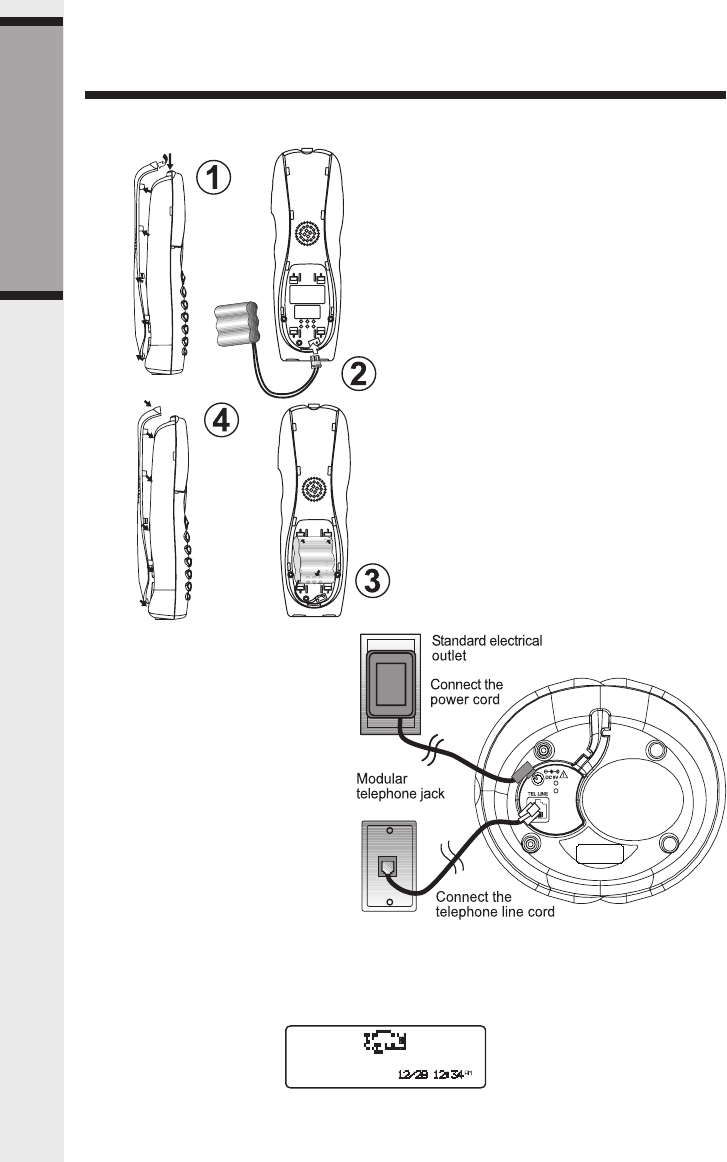
4
5
Connecting Power to Base Unit
Choose a location for the base near
an electrical outlet and a telephone
jack.
This phone requires a modular tele-
phone jack and a standard electrical
outlet (110V AC) not controlled by a
wall switch. Plug the AC power adap-
tor into the electrical outlet and the DC
connector to the jack on the bottom
of the base unit.
Setup
Installation of Battery in Handset
1. Remove the battery compartment
cover by pressing the button on top
of the handset and pulling the cover
off.
2. Align the two holes in the plug with
the socket pins, then snap the plug
into place.
3. Place the battery in the compart-
ment, with the wires in the lower
left corner. Angle the top half of the
battery in rst, under the two claws.
Then snap the lower portion of the
battery into place.
4. Replace the cover by snapping it
back into place.
Charge the Battery
The handset should be charged initially for 15 hours. Afterwards, a maintenance charge of 10
hours is sufcient. Maximum talk time on a full charged battery is approximately ve hours.
Maximum standby time is ve days. Look for the charging bull animation on the handset as
it charges:
Getting Started


















